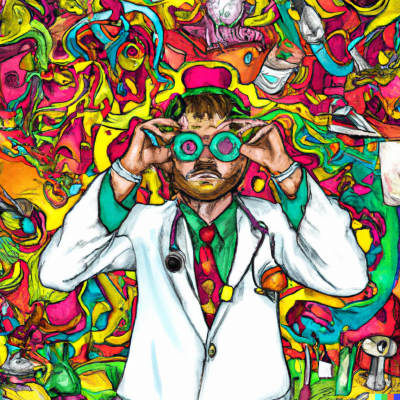PC Controller Setup Guide
Geüpdatet door TapW
This guide will help you set up and circumvent controller issues that may come up in this game.
- Cars uses DirectInput for its controller support. As a result, you can not use controllers that require XInput to function (i.e Nintendo Switch Pro Controller). The controller will make the game go berserk with input detection, and will be rendered unplayable while the controller is plugged in.
- Steam's built-in controller support is advised for Steam and non-Steam versions that launch through it.
- The game labels every button as "Button #". Additionally, menu controls are derived from buttons 1, 2, 3 and 4 (2/3 are Accept/Back, and 4/1 are Edit controls/Show more controls in the Controls menu).
A guide for every button layout (currently for DS4 and XB1) is below.
Using DualShock 4 as a baseline.

The End of Glitchless
Effective July 1st, all Glitchless categories for Cars will officially be removed from the leaderboards. The rules were deemed too subjective and arbitrary for fair rulings, clarity, and good competition, and compromises would either not solve these issues or create a redundant or inferior category.
Recente runs
Niveau: Sun Valley International Raceway
Niveau: Palm Mile Speedway
Niveau: Los Angeles International Speedway
Niveau: Doc's Challenge
Moderators