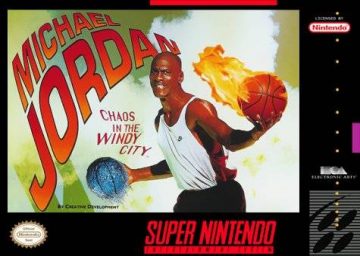------GLITCHES
Throw cancel
You can cancel a walking throw animation with a jump before the ball is released.
Whatever ball Michael is holding gets an active hitbox the moment you press the throw button. This means that the ball can hit enemies before Michael releases the ball. Whenever you cancel the throw animation before the ball is released it retains its active hitbox while you carry it normally.
Instructions
- Start walking or running
- Press the throw button
- Immediately press the jump button (or dunk jump button)
You must jump before the throw is completed and the ball is released. If successful, the ball Michael is carrying will have an active hitbox until (1) it is thrown, (2) the currently selected ball type is changed and/or new ball inventory is picked up (even if it is of the same type), or (3) the ball hits an enemy while it is being held (Note: baseballs and bowling balls will persist through hitting enemies).
You do not lose ammo when using this glitch. The real utility of this glitch comes when you do it with a baseball or bowling ball. When using a baseball or bowling ball you can hit enemies with one ball multiple times in rapid succession, making quick work even of bosses (although it does not work on final boss).
Here are some examples of the utility of this glitch:
^Activated with the jump to the ladder, you can see Michael's hand go behind his back indicating the throw animation
^Stays active during the pre-fight cutscene. Do medium height jumps to keep the ball on the boss's hitbox the best.
Elevator exit glitch
Exit an elevator at an unintended point. Saves about 10 seconds in Lab 1 with good execution. Save a few seconds in Lab 4 as well. Video: www.youtube.com/watch?v=vE0fh8hkpCI&feature=youtu.be&t=344
Instructions
- Enter an elevator and start moving.
- Hold down A. Keep holding down A until you are out of the elevator.
- Press up or down to change the direction you are moving.
- Release the direction you just pressed within 1 frame.
I do this glitch by mashing alternating very short up/down inputs.
I change my grip on the controller for this glitch so that my right pinky finger holds down A, right index finger mashes down, and left thumb mashes up.
Inventory glitch
The inventory glitch is based on the same principle as the throw cancel, that whatever ball Michael is holding gets an active hitbox the moment you press the throw button. If a ball hits something before it is released you will not lose any inventory for that ball type. This does not work with baseballs and bowling balls.
Here is what it looks like: www.youtube.com/watch?v=FYSY63rYtxY&feature=youtu.be&t=10m59s
This glitch is for the most part obsolete thanks to the throw cancel glitch.
------GAME MECHANICS
General
When dunked, goldballs go through vertical walls. ^ www.youtube.com/watch?v=vE0fh8hkpCI&feature=youtu.be&t=691
Horizontal air speed nuances
In this section, "max air speed" refers to the speed you will reach if you hold a direction until you stop accelerating. This is different than your "current air speed" (the speed you are actually moving at).
Max horizontal air speed is set when you jump, it does not matter whether you continue to hold L or not once you are in the air. Grabbing a ladder does not reset your max air speed or give you an opportunity to change it. Sliding down slopes also does not affect your max air speed.
Retaining max air speed ("Quick Jumps")
If you jump immediately upon hitting the ground (does not need to be frame perfect, can be either jump type) you will retain whatever max air speed you had before you landed on the ground. This does not work if you are landing on the ground after a dunk jump.
Some examples of where this mechanic can be abused: Factory 4 (100%): ^The fan blowing to the left gives you extra speed that can be maintained the whole way to the moving platform using quick jumps.
Factory 3 (All categories): ^More subtle than the previous example. Some extra speed is gained by briefly running on the conveyor belt before the ladder. Note that the speed is not lost by grabbing the ladder or sliding down the slope after jumping off of the ladder.
Whether you hold L or not when you do this will not affect your speed. It will affect what kind of jump you get though. When you do a 'quick jump' you can get a slow-moving spin jump or a fast regular jump. To get a spin jump you must be moving at about whatever your current max air speed is when you land and quickly jump.
Fast regular jumps can be useful in a few places: www.youtube.com/watch?v=YT76GpI1U4I&feature=youtu.be&t=43s www.youtube.com/watch?v=3fEBa7eymWI&feature=youtu.be&t=8m28s
Smooth landings
How much lag Michael gets upon landing on the ground depends on a few things.
You will always get a smooth landing (no lag) when you do a spin jump. You will always get a rough landing when you start a dunk jump while standing still. You will also get a rough landing if you do a dunk jump while walking/running slowly (as in, you are still accelerating). If you do any non-spin jump while walking/running then you should get a smooth landing if you land at a height greater than or equal to the height you were at when you jumped. Up-jumps result in rough landings. They can however be transitioned into normal jumps by throwing a ball.
How rough the landing is from a dunk jump appears to be directly related to how close you were to being fully accelerated when you jumped, as well as how far you fell after jumping.
Example of a strat changing to accommodate smooth landings: www.youtube.com/watch?v=Lx2wVpU8oHo&feature=youtu.be&t=1m32s vs. www.youtube.com/watch?v=3fEBa7eymWI&feature=youtu.be&t=1m18s ^The jump types used to get to the bottom of Cells 2 were changed from spin -> dunk to dunk -> spin to eliminate a rough landing.
Ledge Climb
This tech allows you to jump to platforms that are normally just outside of your reach. At the peak of your jump you must be beside the ledge and moving towards it (do not need to be moving fast, just moving). This trick is very precise. There are a few places it is useful in runs.
Cells 2: This is by far the easiest one to get in my opinion.
Cells 4: www.youtube.com/watch?v=IcUrMqzVQlE Factory 1:
Ledge boost
If you land directly on an edge and hold away from the ledge you can quickly accelerated to max speed. Not very useful but helpful to know it exists. Example: www.youtube.com/watch?v=elqZR88I75U&feature=youtu.be&t=18m32s ^Used to skip jumping on the spring. This is the second fastest way to climb up to the key to Riverview 1 and can be used here as a backup strat.
------SKIPS
Up-jump floor clips
The unique jump type you get when you jump while holding up will be referred to as an up-jump. This jump type is supposed to be used to make Michael grab onto things above him but the extended vertical hitbox its animation results in is exploited in this type of wall clip.
Example: www.youtube.com/watch?v=QTIm5GzwbWM&feature=youtu.be&t=8m15s
Instructions
- This should work anywhere in which the ceiling is very close over the head of Michael Jordan, so position yourself in such a spot.
- Do an up-jump.
- Immediately throw a basketball. This should put you into the floor. Holding left or right affects how you fall through the floor and can cause you to come out in the wrong spot in a few cases.
When inside a wall you will by default zip to the right. Holding left increases the speed at which you move to the right, holding right decreases speed.
Useful Occurances Cases where you need to hold left or right are noted.
Lab 3: www.youtube.com/watch?t=403&v=Ays7h0fjlyU&feature=youtu.be
Factory 5: www.youtube.com/watch?v=QTIm5GzwbWM&feature=youtu.be&t=9m38s ^Holding right makes this easier
Riverview 1: www.youtube.com/watch?t=824&v=Ays7h0fjlyU&feature=youtu.be ^The horizontal position you start from when you do the up-jump is very important here. Basically you want to center yourself where the gold coin was and then do the upjump from there. Do not hold left or right while inside the wall.
Two more from Riverview 1: www.youtube.com/watch?t=838&v=Ays7h0fjlyU&feature=youtu.be
- Need to hold left while inside the wall for this to work. Skips the green key.
- (a few seconds after the first one) Hold left while in the wall to zip right and switch to holding right just before coming out of the wall.
Riverview 2: www.youtube.com/watch?v=vE0fh8hkpCI&feature=youtu.be&t=927
Outdated cases (where there is a faster skip): Cells 3: www.youtube.com/watch?v=QTIm5GzwbWM&feature=youtu.be&t=2m1s Factory 4: www.youtube.com/watch?v=QTIm5GzwbWM&feature=youtu.be&t=8m15s
Ledge clips
Using this trick you can clip down into the floor at a ledge. Example: www.youtube.com/watch?v=Fb3XPKU4cpU&feature=youtu.be&t=19s
Instructions (Assume the ledge is to your right)
- Run/Walk to the right
- Throw a basketball (You need to get the walking/running throw animation)
- Release right
- Start holding left. This allows you to trigger the ledge teeter animation while facing an unintended direction. Continue to hold left and you should clip into the floor.
- (Optional) Press B (Jump) to cancel the throw animation early. This saves time but makes the timing/positioning of many of the ledge clips more difficult.
If any part of Michael is not over the ground at the end of the throw animation he should start falling (even if he is still mostly on the ground). Most of the time you want to only stick out over the ledge a tiny bit, so that you can easily drift back into the wall when you start falling. Some edges are much harder than others with this glitch.
Useful Occurances Cells 1: Cells 2: www.youtube.com/watch?v=vE0fh8hkpCI&feature=youtu.be&t=73 Cells 3: www.youtube.com/watch?v=g5V0bp0CjyU Cells 5: Factory 2: Factory 4 Easier route: www.youtube.com/watch?v=LsZP0Pg23v4 Factory 4 Faster route: www.youtube.com/watch?v=vE0fh8hkpCI&feature=youtu.be&t=722 Factory 5: www.youtube.com/watch?v=ANFUccKs9s8 Riverview 3: www.youtube.com/watch?v=VXG-TJU5Cwc
In 100% there are a few more (several of the ones above do not apply to 100% as well): Cells 2: www.youtube.com/watch?v=elqZR88I75U&feature=youtu.be&t=1m20s Riverview 2: www.youtube.com/watch?v=elqZR88I75U&feature=youtu.be&t=20m45s Riverview 3: www.youtube.com/watch?v=elqZR88I75U&feature=youtu.be&t=22m9s
Lab 2 ice clip
This skip saves about 9 seconds.
Video: www.youtube.com/watch?t=360&v=Ays7h0fjlyU&feature=youtu.be
Instructions Starting from when you jump on the spring. You should be holding L and left and ice balls should be selected in your inventory.
- You should make it over the wall on the first bounce on the spring. Keep going to the left until you get near the edge.
- Run back to the right once you get close to the edge. The eye will follow you.
- Stop and face left with your right side paralel to the wall under you. Stopping here should get the eye to go where we need it to.
- When the eye completely stops moving jump and throw an ice ball at it. If you jump too early the eye will run away. You will get this most consistently if you wait for the eye to settle down as it prepares to shoot a laser.
- You will have to do a spin jump to get on top of the ice platform. From there, do an up-jump and hold left to zip into the elevator room.
Lab 2 ice platform skip
This skip saves about 10 seconds.
Video: www.youtube.com/watch?t=368&v=Ays7h0fjlyU&feature=youtu.be
Instructions
- Switch to ice balls and do a throw cancel (Already done in the video).
- Freeze the enemy by jumping into it. The enemy explodes upon making contact with Michael so you need to hit him with the ice ball before he hits you (or on the same frame). I do a normal jump and move forward during the jump so that Michael hold the ball up behind his head. When the enemy dives depends on where your are standing.
- Spin jump onto the frozen enemy and then spin jump over the wall.
Lab 3 ice clip
Video: www.youtube.com/watch?t=387&v=Ays7h0fjlyU&feature=youtu.be
- Once you get off the elevator jump and throw a baseball to grab the red key.
- Switch to ice balls
- Quickly jump and throw an ice ball at the eye. The eye is slowly moving up and down so the timing matters.
- Do an up-jump once on top of the ice platform. Throw a ball to get a smooth landing. Hold right while inside the ceiling to avoid zipping to the right.
Lab 5 ice clip
Tis skips most of the level and is easier than the other ice skips in Lab.
I recommend emptying out your supply of baseballs prior to this level to make the switch between basketballs and ice balls easy.
Video: www.youtube.com/watch?v=3fEBa7eymWI&feature=youtu.be&t=8m56s
Instructions (Easiest method)
- Jump into the baseball monster and crouch.
- Quickly throw two basketballs, then switch to ice balls and throw one to freeze the baseball monster. The ice ball must be thrown very quickly after the second basketball.
- If the eyeball was frozen at the correct height you will need to do a spin jump to get onto it. If you do not go through the roof when you jump from on the eye it may be because the eye was frozen too low, in which case jumping while holding UP may get you through. Hold right while inside the ceiling to avoid zipping into the electric currents.
Instructions (Faster method) Video: www.youtube.com/watch?t=478&v=Ays7h0fjlyU&feature=youtu.be
- Jump into the baseball monster with an active hitbox basketball.
- Upon landing immediately switch to ice balls and throw one to freeze the baseball monster.
- Spin jump onto the ice platform. Do an up-jump to clip through the ceiling. Hold right while inside the ceiling to avoid zipping into the electric currents.
Factory 1 ice clip
Video: www.youtube.com/watch?t=601&v=Ays7h0fjlyU&feature=youtu.be
The platforming to open the level needs to be similar to the video for the first eye to follow you.
I stop holding L from when I get on the moving platform until I jump onto the 2nd ice platform. This is a preference issue but I find it makes the freezing of the eyes much easier.
Instructions
- Once the 2nd eye comes towards you move to the left side of the platform.
- At somep point around the peak height the platform reaches walk to the right and throw an ice ball at the eye. Doing a walking throw allows you to jump sooner than a standing throw would.
- When you jump to the last platform, do a full height jump and throw an ice ball to the eye on the left at the peak of that jump right when you are going to start coming down.
- Once on the ice platform do an up-jump to clip through the ceiling. To avoid losing speed on the conveyor belt you will need to transition to a normal jump by throwing a ball and then you will need to jump right after landing on the conveyor belt.
Factory 2 ice clip
This skip saves about 3 seconds.
Video:
Instructions
- Do a dunk jump at the same place I do in the clip. Note that there is a foreground object you can use as a visual cue. Dunk jump just after passing the foreground object.
- Quickly jump up to the next floor. Once there quickly jump again.
- Right after doing this jump turn to face right. This will manipulate the eye to not go too far to the left.
- At the right time turn again to the left and throw an ice ball at the eye.
- Once on the ice platform do an up-jump and hold left while inside the ceiling. The up-jump must be a specific height for you to zip all the way to the right.
When you jump onto the ice platform you will ideally pick up the ice balls to its left.
Factory 3 clip
Video: www.youtube.com/watch?t=675&v=Ays7h0fjlyU&feature=youtu.be
Instructions
- Do not hold L in this level until after you get the skip.
- Hold right the whole time.
- Do a full height jump when Michael's back foot passes the first vertical foreground bar (or use your own visual cue).
Riverview 1 yellow key skip
This skip saves about 6.5 seconds and is not reccomended for beginners.
Video: www.youtube.com/watch?t=816&v=Ays7h0fjlyU&feature=youtu.be
Instructions 0) Enter the level with Earthquake balls selected.
- Do a throw cancel when you jump over the first set of bats. This sets you up to take out the "big guy" simply by running into him.
- You will have to go a bit to the left to respawn the bat that you need and then come back to the right to trigger the bat. See the video and this image for the visual cues I use for this part: https://imgur.com/a/nJsXYSZ . Note that it is possible to do this too fast.
- You will have to do the up-jump clip quickly. Release left, hold up, and jump once you reach the spot. At this point (once you are falling through the floor) you can switch to ice balls.
- If you were too fast you will land before getting hit by the bat. Stop holding L once you get the up-jump clip. Your walking speed is very slightly faster than the speed the bat moves at and we will use the similar speed to our advantage.
- Once you land start holding left. You will keep holding left until the bat is frozen. Jump across the moving platforms and jump into the skeleton. You will take a lot of damage here.
- If you are lined up properly with the bat you can freeze it with a throw cancel. Do the throw cancel on the same jump you will freeze the bat with. Jumping when Michael's left side just reaches the yellow keyhole lines you up to freeze the bat at the center of the hole you will jump through.
If you are behind the bat you can throw an ice ball at the bat as a backup strat. If you miss that then you cannot proceed any further in the level nor can you go back. Your options are the pit, the skeleton, or the spikes.
Riverview 1 ice clip
This is irrelevant is you do the skip above.
Video: www.youtube.com/watch?v=goJsirk2gSE&feature=youtu.be
You will need to activate the ice ball you are holding with a jump cancel (explained in the "Glitches" section). If you freeze the goldball at the wrong height move on immediately and you shouldn't miss a platform cycle.
Riverview 3 ice clip
There are a few different setups for this ice clip. I do not recommend the faster method for beginners.
Video: www.youtube.com/watch?v=rz6nNfxXsM0&feature=youtu.be&t=1242
Instructions (fastest method)
- Switch to ice balls and do a throw cancel
- Jump over the referee enemy. The spot you do the jump from is pretty specific.
- Run run into the wall (continue holding right until the ball is frozen)
- Once on top of the ice platform do an up jump and hold left to zip through the wall
Important: You must already be running to the right when the purple ball enemy is spawned for this to consistently work. This is because the ball will sway left and right while it floats in the air before you get near it. It will not fall on your ice ball consistently if the time between spawning it and running beneath it is not consistent.
If you mess up you can respawn it by killing it, taking the resulting purple ball pickup, running away and then coming back.
Instructions (earthquake ball method) This setup is the same as the previous except you remove the referee enemy instead of jumping over it.
Video: www.youtube.com/watch?v=PehDi9M3TLM&feature=youtu.be
- Remove the referee enemy (an earthquake ball works best)
- Switch to ice balls and do a throw cancel
- Run run into the wall (continue holding right until the ball is frozen)
- Once on top of the ice platform do an up jump and hold left to zip through the wall
Important: You must already be running to the right when the purple ball enemy is spawned for this to consistently work. This is because the ball will sway left and right while it floats in the air before you get near it. It will not fall on your ice ball consistently if the time between spawning it and running beneath it is not consistent.
If you mess up you can respawn it by killing it, taking the resulting purple ball pickup, running away and then coming back.
------PRACTICING
Passwords
Each of these passwords has all of the key cards and 99 lives.
No health upgrades: KVZ0THPQ0M3 1 health upgrade: 4C4TBTMG3HP 2 health upgrades: 0VHTHPTYM3Y 3 health upgrades: H6YYM3VVRT-
Refilling inventory in Lab 2
Every ball type can be quickly collected in Lab 2.