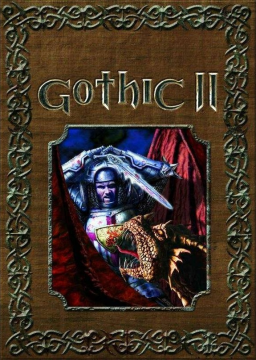Most releases with "Gold" in the name including Steam & GoG won't let you play this. You can download the English version here: https://de.gamersgate.com/DD-GOTHIC2/gothic-ii (or look for a boxed release) The "Classic Mod" for Night of the Raven doesn't fully restore the original game and its physics. It's best to make a copy of the Gothic folder and move it out of the "Programs" folder as the write protection can mess with the installation of the patches.
-
Patches All you need is in here: https://www.speedrun.com/patches/speedrun_stuff_2C_1.8.4_186r3.rar Install the patches in order. Then move the Data & System folders into the Gothic 2 folder and choose to overwrite.
-
German scripts The dragoncounter glitch only works on the German version. Download: https://www.speedrun.com/tools/Scripts_3yyoq.rar And then unpack it into Gothic II_work\data and choose overwrite. If you play glitchless, you don't need it.
-
Gothic.ini & Systempack.ini (optional) Go to Gothic II\system and open Gothic.ini. Then set playLogoVideos=0 If you want, you can change the way trader inventory switching works via: invSplitScreen=0 You can also do other changes to your ini in video, audio, input etc., but do NOT change anything that would give a gameplay advantage like window animations, potion hotkeys, quick saves, inventory settings, etc. If you want to reset your Gothic.ini, just delete it and start the game and a new one will appear. Also you can go to Gothic II\system and open Systempack.ini and change anything there.
-
limiting FPS Many things won't work, if your FPS go above 30.
Download dxtory: http://exkode.com/dxtory-downloads-en.html
- Run dxtory.
- Go to the 8th tab (Advanced).
- Put a checkmark at "Limit Video FPS" and enter 30. You must keep the program open to have the effect.
The maximum fps limit has been reduced from 240 to 120.
All newly submitted runs must have their fps limited to a value of at most 120 and the current fps value must be displayed in the video.