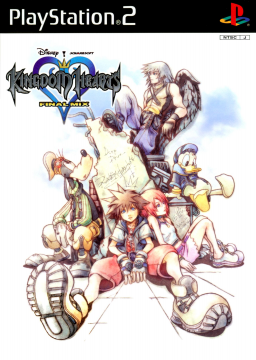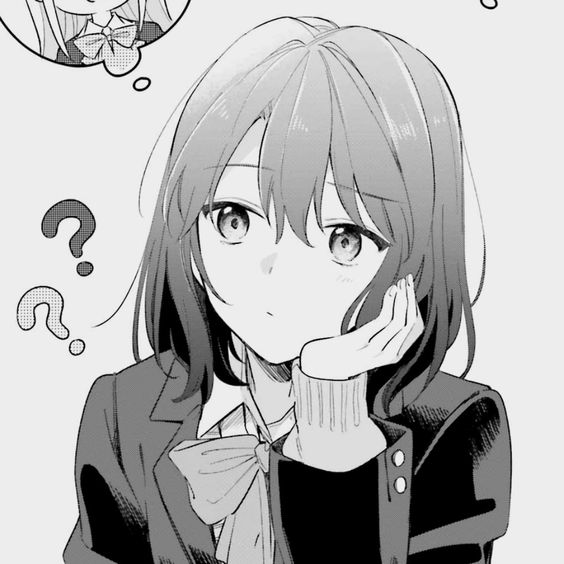Hey everyone. So recently we have had the discussion of whether a timer should be required for KH1 runs or not. First off, I will go ahead and say that timers will NOT be required on your video submissions anymore! Video proof is still required, but you don't have to put a timer on the video. This means that all you people who don't have a capture card, can finally stream directly from your PS4, and if you get a personal best, you can submit the highlight of your pb. No more downloading the vod to put a timer on it, or going through other means just to get a timer on your vod! We do encourage you to submit your splits with your submission if you are not going to have a timer on screen. To do this, you can simply take a screenshot of your splits, or upload them to https://splits.io/. Although timers are not required now, we do still encourage a timer be put on screen if you are able to. This makes verifying runs much smoother and faster for the leaderboard mods. A little forewarning, if you submit your run without a timer, it may take a few days or so to get verified. In order for us to verify a run without a timer, we will have to download the vod, then put it in a program to frame count it. This doesn't take too much time, but it does take more time than skimming thru a vod to make sure everything is fine, then hitting a verify button. As this is a new thing for us, we ask that you please be patient with us. We will always try to verify runs as fast as we possibly can.
If you are interested in streaming runs with a timer however, here are some very cheap was to start
Starting with the cheapest: https://amzn.to/2GdXSzM This is a link to a webcam. Many runners in the KH community started with just a webcam pointed at their gameplay, Ninten866, LiquidWifi, and ElJefe, to name a few. All of the used this method until they could afford a capture card. To do this, you can simply plug your webcam up to your pc, point it at your tv, then use something like obs or xsplit to stream. This allows you to easily add a timer like livesplit to your stream. If this is not an option for you, another way you can do this is to plug your webcam into you ps4, then point your webcam at either your computer or your phone, then load up a timer on either, and stream directly from your ps4. This would make it so your webcam is on stream, but it will always be pointing at your timer, so therefore a timer will be on screen.
https://amzn.to/2GmnjAu Here is a fairly cheap capture card. I can not vouch for the quality of this capture card, but it is only 60 dollars. Regardless of quality, this should be a nice step up from a webcam stream.
*Edit https://amzn.to/2GvNIfc This capture card is around 80-90 dollars so it is still a cheaper option than an avermedia or an elgato. Like with the previously linked capture card, the quality of this one can not be vouched for, but it does work for live streaming, whereas the previous one is only for recording.
PC Timers: Livesplit LLanfair WSplit
Phone Timers: MSplit FramePerfect
Thank you and good luck with your runs!
- KH1 Leaderboard Mods
Just so you’re aware, that device you listed does not support live streaming. That $60 device is made for saving recordings to the device or to a PC, it won’t work if you try to stream with it.
EDIT: new link provided to Reb in DMs, OP was updated.
if you have any capture cards that are around $60 or less, hit me up, and I will edit the original post to add it.
Hey everyone,
About a month ago, sh2_luck released a patch for the Original PS2 Versions of Kingdom Hearts 1 that allowed for cutscenes to be skipped. Final Mix PS2 support was not included in the previously released patch version, but as of this release version Final Mix PS2 is now supported!
Sh2