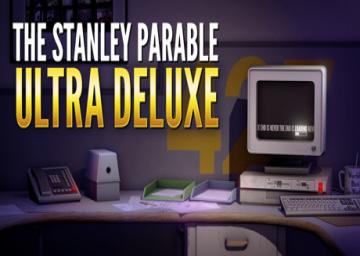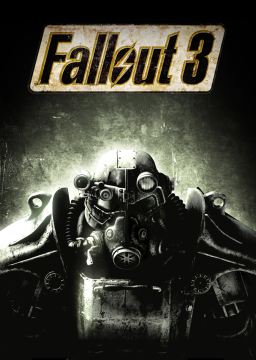How to replace the tape videos in Poppy Playtime
Step 1:
Download a video - Is has to be an MP4 otherwise it will not work (If you replace the blue tape the video will stop before the glass door for the Blue Hand opens)
Step 2:
Go to your directory in which you have Poppy Playtime installed and go into the Playtime_Prototype4 > Content > Movies This folder has all of the video files in the game.
LIST:
VHS - Leith Pierre (Entrance) is the Green Tape at the beginning
playtime_grabhands_demo_fx_5 that is the tape for the Blue Hand
Step 3:
I do recommend making a backup but after you get your desired video file downloaded you want to rename your video file to anyone of the tapes you want to replace and place it into the folder I listed in Step 2
Step 4:
After that, you are good to go!