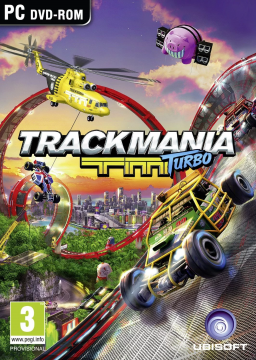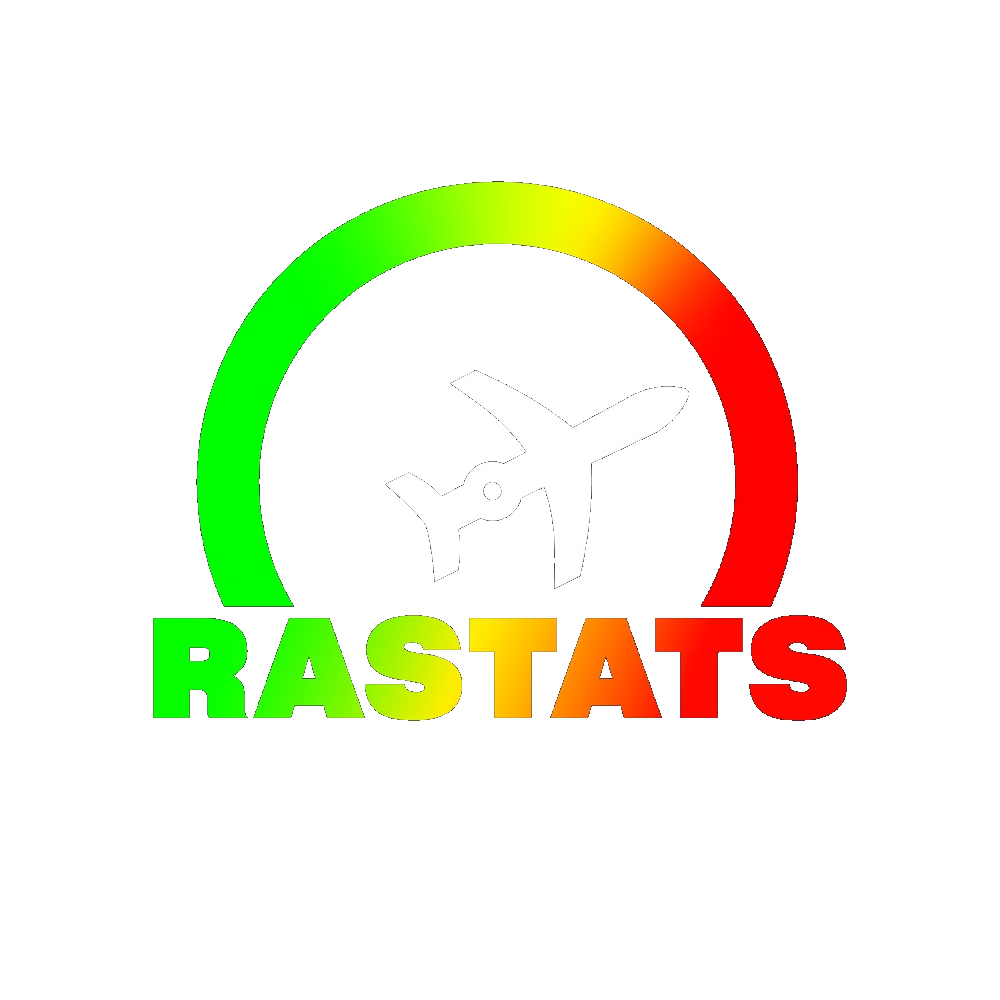This splitter does not work with PS4 or Xbox
Thanks to the work of Voyager006 & donadigo, we now have an auto splitter that tracks the in-game time. The splitter will start automatically when you begin the first track. It splits each time you finish a track. The auto splitter can be activated in LiveSplit. Download LiveSplit from the official website: https://livesplit.org/downloads/

Sample split-files and layouts can be downloaded here: https://drive.google.com/open?id=1Yg2d4YEI0ZG5XQ3XABA9JWPawopB3TuE
Make sure to set the comparison for the timer and splitter to "Game Time". This can either be done when editing the layout, or by right clicking the livesplit window -> Compare Against -> Game Time.

I would highly suggest setting the accuracy of the split times to hundredths. Adding a new column or changing an existing column to "Segment Time" is also highly suggested, as this will display your exact time for each track.

After each completed speedrun, a log file with your total in-game time is saved inside your Livesplit folder: LiveSplit\TrackmaniaTurboTimes Copy the text from this file and paste it your submission in the description box of your submission. Use pastebin.com if your log file has too many characters for the description box.

If you run the game on PC, you can now use a newly created auto splitter. It tracks the in-game time and splits accurately each time you finish a track. Instructions on how to set up the splitter have been posted to the forum: