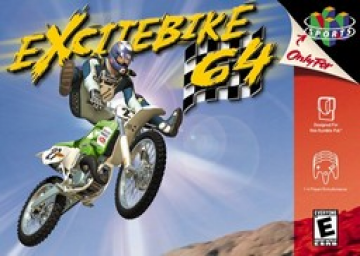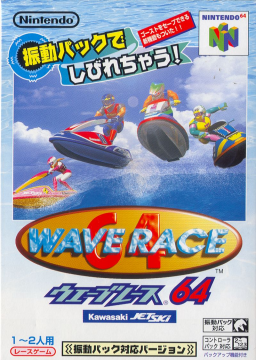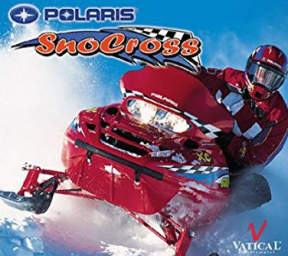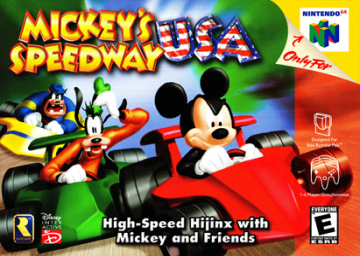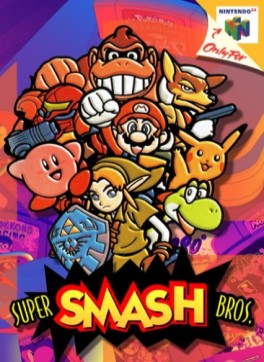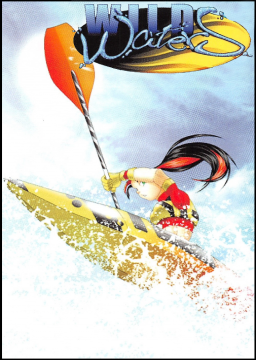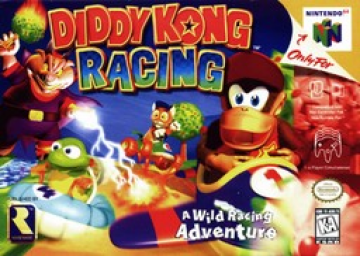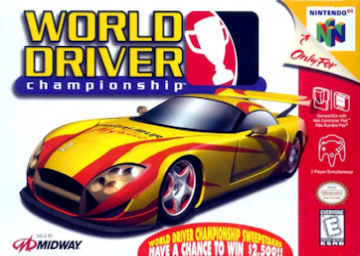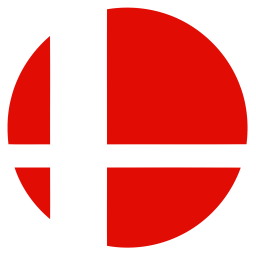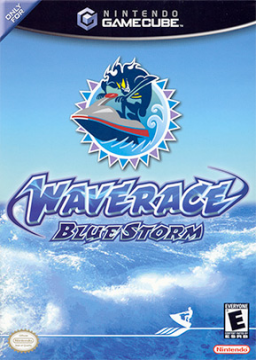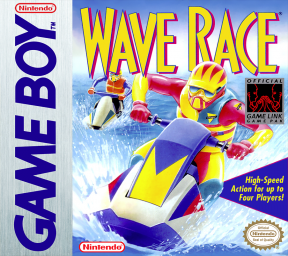I am investigating more about this game by examining the memory so starting a thread here to document my finds and create a discussion to help us learn more about how this game works(and by extension how to exploit when it doesn't). Addresses and Mechanics added to this list will be labelled by what we think they are and I will update this OP when additional ones are posted in discussion. Speculation is invited but please label it clearly if possible; posting in forum so finds are documented and anyone can weigh in.
List of Addresses:
Course Segment Counter = 0xDFF3A124
Lap Counter? = 0xDFF547C0
List of Relevant Mechanics:
Off Course Reset - This mechanic places the player back on the course after you jump over the barriers around the course
Crash Reset - This mechanic places the character back on the course after they have crashed
CHECK Value - This Value is a maximum value found on every course 4294967295/FFFFFFFF
D85B0C0E accesses DFF547C2 to write lap
D85B0C0E writes to DFF547C0(Lap Counter)
D8324237 accesses DFF3A124(Lap Segment)
D8324F9E accesses DFF3A124(Lap Segment)
D863FD93 accesses DFF3A124(Lap Segment)
D8324237 continually accessed while game is unpaused
D8324F9E continually accessed while the game is unpaused stops accessing while occupying the Lap Segment behind the finish line
D80CBFDE accesses 24A1F3DF(Lap Counter) after Start of Each Race or Restart Race 4 times
D8238CDE accesses 24A1F3DF(Lap Counter) after Start of Each Race or Restart Race Once
DFF60F74 Increments value with the timer onscreen DFF60F74(Timer Counter)
D84FFD6F accesses DFF60F74(Timer Counter) right before each lap completes
List of Known Behaviors:
- Course Segment Counter advances while in Off Course area as well as on the course
- Off Course Reset places you back on the course in the segment that was last driven on(speculation)
I have started a video tutorial series for Excitebike 64
Initially, it will be focused on explaining the skips used to give other players the tools to complete and improve skips runs
This is the first of those videos showing the basic concepts and techniques used on most skips
Pretty sure this same list is all over the internet but doing some reverse engineering and thought to dump here straight from the game's code
List of Cheat Codes
PINHEAD Pin Head Mode
PATWELLS Beat This!
UGLYMUGS Team Photo
MOWER Invincible
TRICKSTER All Stunts
XLURIDER Transparent Rider
ROTCOLS Odd Color Mode
MIDNIGHT Night Mode
INVISIRIDER Invisible Rider
SHOWOFF Stunt Bonus
WHEEEEEEEE Down Hill
IMGOINGNOW Debug Mode
YADAYADA Mirror Mode
BLAH BLAH Big Head Mode
I have started a video tutorial playlist for Polaris Snocross focused on the N64 version but applicable to PS as well
Let me know if you have questions or ideas for more videos to make https://www.youtube.com/playlist?list=PLlAkSmzMhm7rhRhQp5n4SVizffiPprB3p
Outdated: Watch video series instead just keeping this here to document my efforts trying to understand and explain Excitebike 64 - Forums - ExciteBike 64 Video Tutorials - Speedrun
Everything here is based on my understanding as it's evolving and subject to change. I am still learning myself and just trying to explain best I can to hopefully lower barriers to entry on these skips. If you get frustrated and are confused why it isn't working just know most of these skips are fairly precise and there's a reason they weren't discovered for so long outside of popularity. These instructions assume you are double checking positions in the videos myself and others have released of the skips.
Mechanic Terminology
Reset: When you land out of bounds the game tracks where you landed and puts you back on the track in the same segment
Bounce: During Airtime you can press left/right to affect your trajectory and holding it all the way to one side will cause you to land crooked making you jump slightly off where you land; if you do this while landing off the track the game doesn't put you back on the track immediately instead transferring momentum into a Bounce letting you travel farther before being Reset
Wheelie Landing: When landing there is a small window where you can initiate a wheelie upon landing maybe 1-3 frames
Brake/Drift Instant Reset: Landing out of bounds and pressing brake makes the game instantly put you back on the track; Pressing drift in the air and turning either has a similar effect as long as you don't crash. Drifting too far and/or not adjusting for momentum will often cause a crash just ignore this until you absolutely need to use it
Reset Cancel: If you land off the track and your wheels aren't level/you have significant momentum there is a small window of time before the game Resets you back on the track. During this time if you load the last track segment and then pass the finish line the game will let you pass into the next lap cancelling the Reset.
Lap Reset Warp(heavy speculation): If you load the last track segment, cross the finish line, and then land in a track segment other that the first segment the game will put you into the next lap and Reset your position to the last track segment skipping a lap and a bunch of time. This seems to work conceptually to explain all the current large skips even if it's likely a misunderstanding of what's going on.
These core mechanics are what I use to skip; each skip has nuances in terms of how they combine these mechanics with some having multiple options that work.
Tokyo: When leaving the ramp aim to the right of the finish line and hold down left all the way(in the notch and you can adjust angle a bit with practice). This sets up a couple options for the skip that are similar in speed
- Wheelie Lap Skip
Upon landing you need to hit the boost holding that bottom left stick position without releasing, this part is hard to nail the timing on. If done right a Wheelie Landing and a very small Bounce combined will allow you to travel toward the lap flag without loading the rest of the track. The game tracks your position based on where you first touch down so your goal is to to wheelie all the way into the wall near the finish line; the right place to hit is just to the right of the finish line marking. If you go too far right it will Reset you back in without skipping the lap and if you go too far left it will set the lap marker and place you in the next lap failing the skip(finishing the previous lap).
The idea is that you have to be Reset onto the track where you left it without loading the last bit of track before the finish. The game doesn't track the wheelie distance before Resetting the player. Generally, a softer landing makes it easier to start the wheelie.
- Bounce Lap Skip
It's possible yet more difficult to skip a lap without a wheelie just using a Bounce to land first in the section where you normally land and then bounce to a place just before the finish line. This is done by holding straight left after the peak of your jump to land crooked and Bounce to the left; there isn't a lot of tolerance on where to land this it has to be in the same spot as the previous but not close to the wall.
Using brake or drifting slightly before landing will cause an Instant Reset that can be used for more precision landing the Bounce. The place you land out of a Bounce is not considered by the Reset mechanic; this is I believe slightly faster on this course and necessary on other courses to rely on for skips.
Houston:
This course has easy access to the finish line off the right of the last jump. There are 2 known ways to skip the last corner both considerably faster on the last lap; on the first 2 laps a well optimized ramp turn out of the jump is faster.
I'm going to mention my strategy here first as I find it both easier and quite potentially faster.
-
Instant Drift Reset Make sure to build up a lot of speed and hold down stick position for a long time aiming to the right of the finish line. Before landing Drift and adjust slightly left to about parallel to the finish; this is done to perform an Instant Reset onto the track. If you drift too far or don't adjust landing well enough you crash and lose a lot of time. If you don't drift enough your momentum will likely push you out of the small area that's ideal to be Reset from. Depending on where you reset out of bounds you will be closer/farther to the finish line after being Reset; this positioning can be precise and save/lose a lot of time depending on where you are reset. You can alternatively/additionally use a Brake Instant Reset here if it helps you to stay/get into the right position
-
Reset Cancel The second harder strategy featured in MyOhMyPancakes' runs involves landing on the track past the finish line, braking and making a sharp turn into the finish. This is a very frame-tight trick, inconsistent, and demanding in terms of input; I don't have much proficiency with this one I know it involves a tight series of inputs only got it to work a couple times.
------Under Construction-------
Long Island:
Phoenix:
Madrid:
Seattle:
This is the history of the speedruns of Polaris Snocross on the Nintendo 64.
Well after a decade after it's release in February 2000 Polaris Snocross had been looked over by N64 time trials players attracted to other racing titles on the platform. Coming too late into the console life cycle where it was drowning in competition it never made it to the public consiousness.
In 2018, this all changed with the arrival of Caseywho, a speedrunner who had begun a journey speedrunning achieving several records on other games for setting his sights on a game from his childhood: Polaris Snocross!
November 17th Caseywho made a video request to the speedrun.com moderators to add a leaderboard. In this video he showcases the game with a Sport Tournament Speedrun without a memory card. He explains some of the basic elements of the tournament mode speedruns like stunts, placing requirements, and basic mechanics. His leaderboard request was approved the very next day on November 18th 2018
Video:
On the following 3 days Caseywho began populating the leaderboards with times using the 800 XC Sled. By Nov 20th he had filled in each of the time trial leaderboards and the Sport, Semi-Pro, and Pro Tournament categories setting the standards for runs to come.
On Nov 21st, Caseywho came back to earlier courses to implement time saves he knew were possible with the faster but more difficult to control Sno-Razor sled.
His first run submitted that day broke the 3 minute barrier on the very first course Bear River; showing the increased speed of the Sno-Razor in action! Also posting a 58 lap the first sub 1 min lap.
Video:
Utilizing the Sno-Razor more, Caseywho also posted a run of 2:20.50 on Geyser Canyon showcasing a new skip saving a whopping 6 seconds off his previous run and opening up the course significantly for improvement!
Video:
After improving some of his IL records with Sno-Razor Caseywho set his sight on using his updated routing and practice to take time off of Sport Tournament shaving 31 seconds from his previous run.
Video:
Around this time late November - Early December 2018 Caseywho was watching Wave Race 64 streams and discussing the game with the community. From these discussions suggestions had been made from those runners to try 1st person mode and also to turn off music both in order to improve the framerate resulting in faster times.
Caseywho tested these options and HUD off in 2 runs on December 5th and 6th. He noted that the game felt a bit faster with these options and completed a 2 second PB on Frozen Falls with a 2:48 bringing the time under 2:50 for the first time.
His second run was a small PB on Bear River using the same experimental settings to test. He notes in his video that the hit detection seems very different in 1st person but wasn't sure if it's faster or not.
<Down Time><GhillieGuide's activity WIP>
When learning a game like smash 64 for speedrunning there is a high priority on learning the best strategies before looking to create your own. Learning bad strategy from older/less optimized runs can develop bad habits that limit you from growth.
When you are looking at the 1P records on this site some strategies are not displayed; to study the best runs using the most optimal strategies this is an important resource.
https://www.youtube.com/playlist?list=PLsX9Sd8ufkgpUscRJV6ulcxHZZNE9q01x
Thanks Pikashy for putting all of these into a handy playlist for access; sorry if posting here is inappropriate will remove if requested
The tutorials in this game are very good and I recommend completing them to get a good handle for the game(at least up to the stunts).
I am searching for knowledge to improve and compiling some here that I find. If there is other knowledge worth referencing here please let me know; or corrections to something I have assumed! *anything in [ ] is unconfirmed . . . Common Mistakes I have made:
-Not making enough adjustments to my alignment with the track; you can do a lot of both vertical and horizontal adjustments and compared to other games like Wave Race it's always faster to make additional adjustments than settle for a worse line.
-Not aligning properly out of turns before boosting. As a general tip wait longer before boosting after a turn until you can get the line. Boosting while turning builds temperature far faster than boosting facing straight; this is a prominent factor in boost routing
-Make sure you boost when hitting the ground. Route your turbo usage so you always have the temp to make a quick landing. If you have the wrong angle landing + don't boost when landing even once you lose so much time
-Trying to cut jumps too short pushing nose down early generally loses time where it's tempting to turn down early often times the kickers are setup in ways that look more inviting than they actually are
-Sometimes it's crucial you don't hold drift and instead tap it a couple times; holding drift for too long instead of tapping it loses a lot of time and doesn't help you turn much
-when doing handbrake turns make sure to boost after to get back up to speed; a lot in this game depends on getting up to top speed and staying as close to it as possible with minimal braking/drifting
During the countdown there are a number of options for movement and turbo to get a faster start.
Standard Fast Start
- Hold Throttle and Turbo until the Temp dial gets to yellow; release Turbo
2)When the Announcer says Go do a Wheelie(Down + Turbo) while holding Throttle; continue holding down briefly with a longer wheelie on courses without an immediate turn.
It's possible to Wheelie early and adjust your starting angle before the countdown starts; be aware of this as several courses use it to save time at the start
There's a strategy on some course where you start with less than yellow temperature; this can allow you to Turbo more to get up to top speed more quickly to make jumps(useful on levels like phoenix and blizzard blitz)
Before drifting use the joystick to start the turn, you might not need to drift just holding the joystick. Move your stick to diagonal down if you need to make a very sharp turn, drifting only after you have started the turn. If done correctly you should be able to avoid using brake most of the time if not all the time.
Tapping Turbo once after a drift seems to stabilize nicely if you haven't overturned; important for keeping on your bike and pushing your speed into the next corner or jump. If you turbo after drifting without stabilizing your bike you will crash or lose a lot of speed; often best to avoid using it other than when you need it to make a jump until you get more comfortable with cornering.
Try to practice the timing for Turbo out of corners; mastering this seems essential for some routing.
When the angle is too sharp you may need to turn more quickly than is possible with just a drift and the joystick. Use Drift then Brake to turn more quickly
I asked Pancakes about turning; putting it here in case it helps others
My Question: "For sharp corners there appears to be some decision-making. Do you use brake or is it better to rely on the stick for sharp turns? brake+drift seems like a really fast way to turn and combined with turbo/ stick down-back there are actually a number of different turn options.
Can you give me some advice or guidance on which options to use and when?"
Pancakes' Answer "No problem, it really depends on the turn you'll have some turns where it is banked like on Long Island, of Las Vegas, where itll be faster to hit that banked turn while holding brake to get a nice turn. For the turns like orlando I tend to do two hand brake turns each trying to go 90 on each turn I make, to me it feels faster, but it might not be." he is referring to turns that turn 180 degrees or more without a bank.
In the air it's often important to change your angle before you land to move quickly through a course. Adjust your height(Up/Down on joystick) before adjusting your landing angle(Left/Right) if you need to do both in a jump. Once you start turning left/right you are unable to have the same adjustment on height.
Use Drift and hold a direction in the air to adjust your landing angle.
For quicker angle changes use Drift then Brake to turn quickly in the air; very important in several courses
Press Up on the joystick to reduce air time & Down to increase air time. Use these to maximize your time boosting and accelerating; don't be in the air longer than you need to and make sure to press down when needed to reach landings.
What you do before you leave a ramp has a drastic affect on where you end up in the air and landing. Avoid turning on ramps before jumping from them try to go up them straight on.
If you press down on the joystick before jumping from a ramp your jump height will be increased; If you press up on the joystick before jumping from a ramp your jump height will be decreased. Using turbo at the edge of a ramp will give you a Boost that increases your speed and launch distance.
Landing wrong can kill all your speed or crash you easily so it's important to try to get each landing right. Try to hold any angle adjustments from airtime as long as possible before adjusting the landing angle as the adjustment usually slows you down a bit until you land.
The closer to parallel with the angle of the ground you are when you land the faster the landing. Try to match it exactly before landing; often landing with your nose too high up or too far down kills all your speed and/or wipes you out.
Faster to land without an angle change left/right(facing straight forward) unless the slower landing allows you to setup for a better line(common).
One of the big mistakes I made starting this game was boosting too often trying to go faster. It looks like it's often the case that you should refrain from using turbo except when you know to use it; blindly using turbo into and out of corners can waste a lot of time on collisions and missed turns.
Start off just trying to get around a course using throttle, angle changes, and drifting. Use turbo only on boosts on jumps to start with and on ramps then gradually start adding them in as you get more comfortable with the lines. You may be able to replace height changes with turbo use so look for opportunities to remove angle changes by boosting to get over gaps it's faster to boost over a gap than do extreme up/down height adjustments though both may clear the same gap.
Note: I am finding that it's often fastest in turns to hold the stick all the way to one side and hold turbo to get out of the turn; often the additional acceleration from the turbo allows you to just barely miss collisions with the walls; this appear to be how to get extra speed off of a jump like top players on Kyoto use to glide over extra jumps and save time over most submissions.
Avoid overheating You will begin to overheat while using turbo when racing. To get your temperature gauge back down, just wreck one of the other racers by clipping their front tire with your back tire. Your gauge will go down to nothing.
On the Uphill Challenge(and places with large hills) it appears as though you can boost multiple times by doing a wheelie repeatedly(Down + Turbo). There may be potential to exploit these physics outside of Uphill but this seems almost essential to boosting without overheating.
[High and quick jumping Pop a wheelie, then hold "Turbo". Release "Turbo" just before the top of the jump, then tap "Turbo" at the top while still maintaining the wheelie.]
Using control configuration C personally; imitating Pancakes. Seems like potential for other control schemes as long as you are using control stick for movement.
[Custom course win Place a landing ramp in the middle of the track, with no jump in front of it so that the steep slant of the landing ramp functions as a jump. Each time you pass the ramp, at least one of the CPU riders will fall off their bike. Tricks and air turns are unhindered.]
Most updated old FAQ(Needs review for important knowledge): https://www.neoseeker.com/excitebike64/faqs/25977-excitebike-64-b.html
From http://uk.codejunkies.com/search/codes/Excitebike-64_Nintendo-64_6291711-6___.aspx
These gameshark codes possibly could be used to cheat "low temp" is the only one I see that's worth being aware of
Hello ExciteBike 64,
I am learning this game a bit and wondering about version differences, the list of versions, and the best one(s) for speedrunning. Please let me know if you have additional information on versions and the differences. Looking at the list of versions I don't have, the IQue version should retain it's load time/console slowdown advantage over N64 just like other games. (I own: NTSC-U and NTSC-J on cart, NTSC-U/J and PAL on everdrive, VC-U on Wii U)
Cutting Room Floor Version Differences: https://tcrf.net/Excitebike_64
Found this version list website without the VC releases; claims there are 2 versions of NTSC-U https://www.nintendo64ever.com/Details,101,Excitebike-64.html
IQue Differences website: http://www.iquebrew.org/index.php?title=Excitebike_64
Demo Version: https://hiddenpalace.org/Excitebike_64_(Demo)
WIP Version List
N64 NTSC-U V1.0 NTSC-U V1.1 NTSC-J PAL
IQue
Wii U VC VC-U VC-J VC-PAL
Differences to Test (Not Done): Music on/off SFX on/off Voice on/off Camera Positions HiRes on/off
JP vs U PAL vs U IQue vs U N64 vs VC Confirm/Deny 1.0/1.1, test differences
Version Differences Reporting for Compilation: Japanese Version has many of the options taken out of the pause menu; only able to be accessed through main options menu. The cheat menu is accessible through the main options menu without a shortcut in place of the HD mode(japanese doesn't have expansion pack support). In addition all of the special events are unlocked by default and instead of unlocking them the tournament modes give you cheat codes to put in.
Japanese controller pak game files show you not only the level but the time of the ghost saved rounded to the second
Japanese Version has a modified UI with all 3 laps being displayed at the top left instead of bottom left; added map in bottom left. If you crash the last laps are wiped from the screen interestingly.
In the Tournament Mode of the Japanese version the names of the competitors are different colors instead of all white like the other versions.
The Japanese Challenge Round features 3 Laps of the selected courses compared to the 1 of the NTSC-U Releases
The Virtual Console(U) version appears to be a direct port of NTSC-U(presumably they would port 1.1 if that exists). The game runs noticeably smoother with presumably faster loads as well but has not been tested. There is no ability to load ghosts unfortunately on the Wii U version it appears.
The Wii U VC version seems to have much more sensitive joystick due to bad input conversion; yet to try GC controller but will always come short of n64 precision. I don't think it's viable to use compared to n64 in time trial but depending on how much lag save is possible in RTA it might be useful in the rounds categories.
The Wii U VC version has a save state function that can be used for routing; be aware it only has one save state at a time so it's not as good as emulator with TAS tools like frame advance for testing routes
I have created a video playlist documenting the largest events of our community for future players to know our story. Here is a link to that playlist: https://www.youtube.com/playlist?list=PLlAkSmzMhm7oULX5rMZRSmteAEEZegTsV
As of September 27th 2017 we are purging inactive mods and changing the manner in which mods are added. This thread will act as a form for moderator applications.
Moderators are expected to take part in current discussion in the moderator exclusive discord channel and verify runs from players submitting to this leaderboard. They will also take part in votes that decide changes to the leaderboard structure and rulings.
If you are interested in applying for a moderator position please leave a response to this thread with the following structure and information.
Username(s):
Current Role in Community:
Reasons Why You Want A Moderation Role:
Moderators will be added and removed by a unanimous decision between our current Super Moderators. To improve your chanced of being accepted for a moderator you should be taking part in community discussions on discord(link below). https://discord.gg/vM7MJd8
I have received complaints about the manner in which I am conducting and have conducted myself as a moderator of this leaderboard. These complaints came from respected community members and I believe the only appropriate thing is for me to do is step down from my role as super moderator. I have left InprisonedShadow as an interim replacement until the most suitable person is chosen. It is true I wish I could have changed this leaderboards to prosper and I have failed in my efforts to do so thus far. I wish the best for these leaderboards and the people who choose to speedrun this game regardless of if it is decided I should return to moderator status.
I am a mod for wave race 64 and was wondering if there is any way to have seperate IL categories display different measurement standards. We would like to add stunts but currently would have to submit scores in timer to represent score, is there a way to display the times for different IL categories in whole numbers? I am sorry if this has been asked already I searched a good bit and couldn't find anything
I have released a Video Tutorial Series for Wave Race 64 on Youtube, Check it out and if you have and feedback or questions please let me know, Enjoy! https://www.youtube.com/playlist?list=PLlAkSmzMhm7piZCN5zWp0RjKQEpRUnZRY
All content from is in chronological order, Current Date is June 13, 2016 please do not post on this forum I will lock it when done
Thread Title: First by TheTrooble 1 year ago
OP:So we have forums and proper leaderboards now. Enjoy and feel free to contact me with questions either here or on skype.
Replies
GhillieGuide: Thank you for all your work Trooble 1 year ago bluewiregaminglikesthis
A topic that has not been discussed is which versions should be allowed for the full game runs. Currently All runs must be US-N64. I personally think having both US and JP legal in the same category would provide for a interesting trade-off in version selection, it's likely US is faster for all but I can see JP being easier for newer runners. Would be nice to have some creativity involved in version selection for these not as serious categories(just because of lack of true optimization).
I have locked all previous discussion on removal of versions from the leader boards to discuss in one thread.
First and foremost we want to encourage people to do serious attempts on the most competitive versions of the game, the Japanese version is much less competitive but there are AI differences that make it faster for some categories(specifically VH 1 Stock) and has enough differences to make it interesting to our active runners. Optimizing VC runs of either of these versions is a waste of time as no one will attempt to beat an optimized run on a slower console(VC will always be slower due to announcer cutscenes being longer), in addition there are very little runs that have been done on VC and the ones that have been done do not hove competitive times. PAL has the potential to be on the leader boards but is usually the last pick of runners even in EU as the 50fps Frame Rate not only makes the run slower but also more difficult to optimize. The IQue Version is functionally the same as the US N64 releases but with less lag, it's not comparable accurately and also only one runner(myself) has actually done runs on the console making it the worse for competition. We don't want to discourage people from running on their favorite version so optimized runs on other versions will be recognized informally by the community and the video promoted on social media by myself. Ultimately changes can be made to include additional versions on the leader boards but only if there is valid reasoning behind doing so that prioritizes competition. Our game has enough categories in need of optimization with the inclusion of the Japanese n64 version that we are skeptical of adding any more empty categories to our leader boards at this time.
The Smash 64 boards want to have the IQue player added to the leaderboards but not count towards rankings similar to how emulator is currently handled and have a seperate checkbox to filter the runs. I am not a mod on the boards but the main mod should be in this thread to vouch for this request later today.