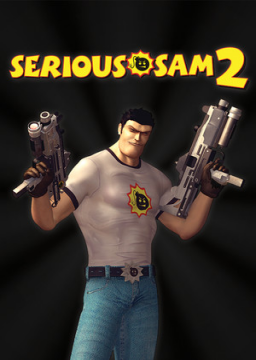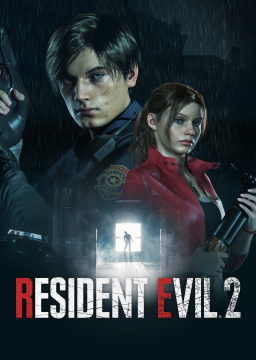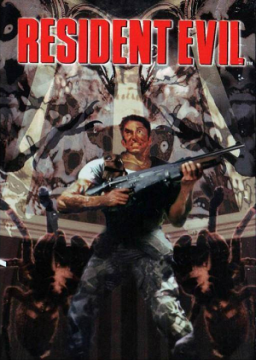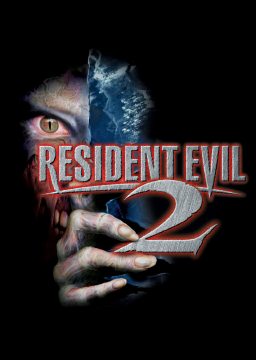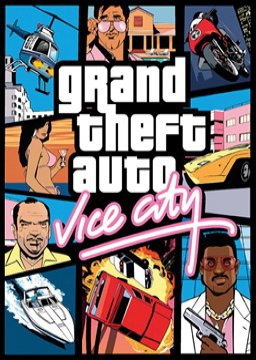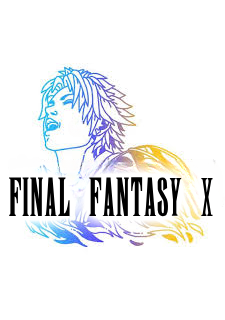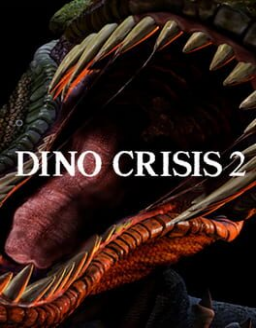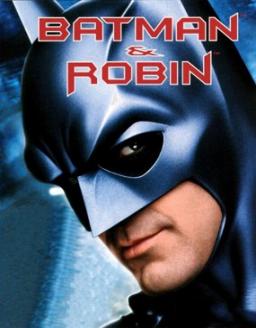I've no idea what caused this, but the same happened to me seemingly out of the blue after not playing it for months. I think mikegedge managed to get it to resize again using this tool: http://www.scottandmichelle.net/scott/program/swru.html
What you're forgetting though is there's already the 2013 version available for windows 7 users, so it's not like people who only have a win7 OS are blocked out of running anything.
Just because it's 20-30% right now doesn't mean it will be that same % even a couple of years down the line after hardware upgrades. If hardware didn't factor in, I'm sure this discussion wouldn't even be taking place.
Since win7 is going to be discontinued Jan 2020, and also straight up doesn't function with the latest gen processors, it's only going to be more of a problem in the future. However, I do think options 2 & 3 are the most viable for right now, with 4 being something that'd eventually need to be implemented because of hardware.
The issue is, wiggling your stick is a game mechanic that is already a part of the base game and is required within the speedrun itself. So with that in mind, why is it so hard for people to remap their controller to the analogue stick so they can stair skate that way instead? Is it simply misinformation about the rules?
And also to note, you can get more than a top 10 time on the DS category without doing any stair skating at all, so people who are offput by the button mashing aspect are definitely just coming across as misinformed on this subject. Maybe instead of spreading misconceptions about the run, we should instead try helping 'viewers' who seem put off by it, informing them of the rules involved with DS category.
This is my final statement on the topic. I'm not against a turbo category in category extensions, but that's only if people are absolutely certain they don't want to try the remapping control pad method.
Also being against turbo isn't being against people with disabilities learning the game, I'm 100% certain anybody can learn this game as long as they educate themselves about the route beforehand.
Modding or removing something that is directly related to skill is a hard no from me. Stair skating is part of this game's identity, we should be encouraging people to learn its skills instead of discouraging it by making it out to be more important or physically demanding than it is.
As much as I'm ethically against the GL tool and think that it might be a slippery slope (see other people who have talked about it better), the reality is the current active, competitive, runners clearly are all in agreement and until the rules reflect this the infinite "GL tool" discussion will never go away.
The rules should reflect what the runners want.
Yeah it does the same to me on admin and without, I've pretty much narrowed it down to being a windows 10 issue since it was working fine for me about 4 months ago (before the latest OS patches etc). Haven't figured out a fix for it either
are you using the latest version of win 10 flaak?
rivatuner is probably your best bet
When I tried vsync with 120hz on my monitor I couldn't even reach 120 anymore, but with rivatuner and 120 cap enabled with the software I am 120 throughout. This is the only reason I bought it up.
Also nobody is telling anybody to get a new monitor to run this game.
I hate to bring the argument back up, but since 60 and "120" seems set in stone to be together on the leader boards, why not just have 144 instead? It's a much more common value than 120, and isn't hard to reach if you reduce your image quality to 50% for bosses. People with 60hz monitors are still locked out of 120 without getting 3rd party software, so I guess I was just wondering why it's still 120. Again, I apologise for being a hassle.
I think 60 FPS lock makes the best out of a bad situation, which is hard for me to admit since I'm very accustomed to high refresh gaming. The other options just don't seem viable right now.
I couldn't check your video, but are you running the game in fullscreen? I'm win 10 64bit and when I try to play the game in fullscreen the inventory lags. Playing in window mode fixes it. (sorry in advance if this isn't helpful)