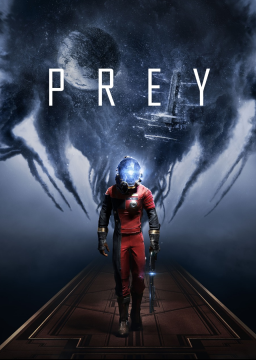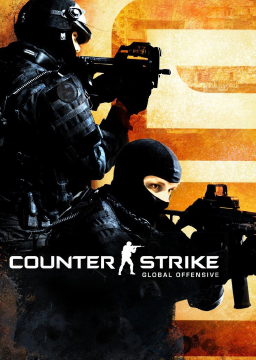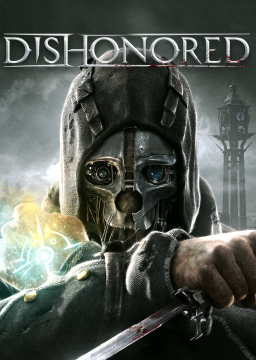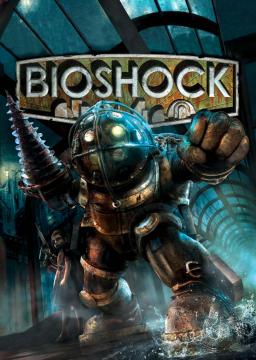Komentar
benang: Prey (2017)
Early PC versions of the game didn't have a FOV slider, so you probably have the correct version 1.0.0. To change the FOV you need to go into the game's CFG file which should be located here C:\Users*(your user)*\Saved Games\Arkane Studios\Prey on your PC. 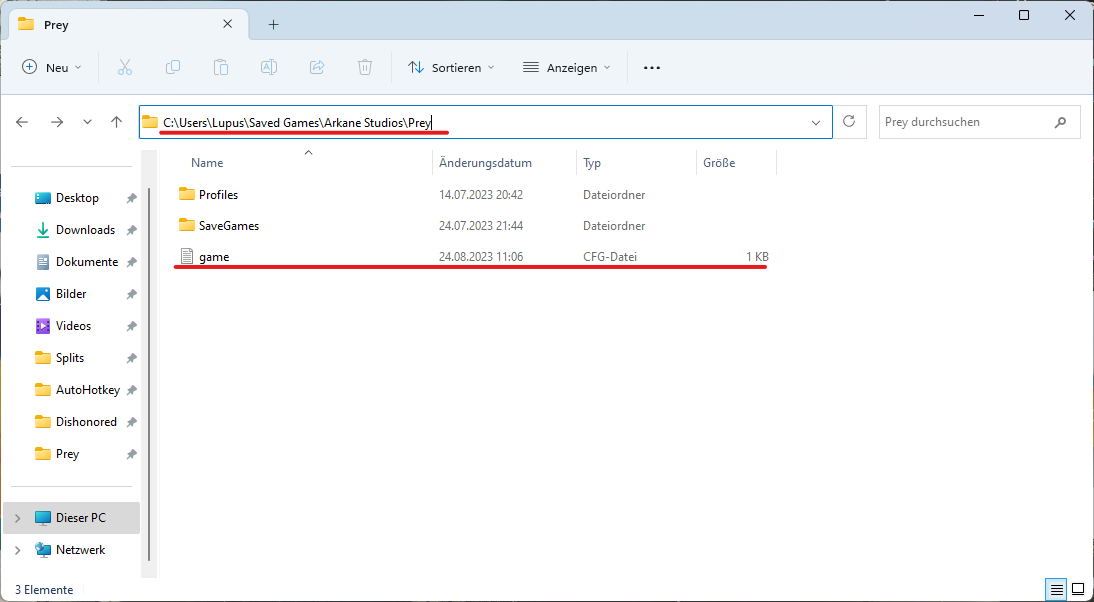 Then you open the "game" cfg file with notepad and look for the row that says cl_hfov = 120.000000. You can just change the number to your liking.
Then you open the "game" cfg file with notepad and look for the row that says cl_hfov = 120.000000. You can just change the number to your liking. As you can see I have it set to 120.
As you can see I have it set to 120.
The game should be closed while changing the CFG file.
Hope that helps. :)
Menampilkan 1 hingga 1 dari 1
Tentang BenAron
Bergabung
Daring
Jalanan
24
Game yang telah dijalankan
Game yang diikuti