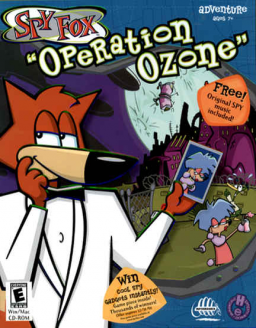Enabling Slow Machine Inventory
Actualizado por J2xp
Have you ever noticed how in my runs that, Spy Fox's inventory has no animation and is much quicker? How do you do that? Well stick around and I'll tell you.
Just follow these steps to enable Slow Machine Inventory:
1. Go into your installation directory (most likely C:\Program Files (x86)\Steam\SteamApps\common\Spy Fox 3)
2. Go into ScummVM_Windows
3. Open the file scummvm-spyfox3.ini with WordPad.
4. if it does not exist, add the line "SlowMachineInventory=1" below [spyozon] so it looks something like this:

5. Start the Game
6. Make a new save (any pre-existing saves are not updated with any edits to the .ini
(A guide has not yet been made for this game on how to make save files)
7. Reset
8. Click on Spy Fox's Spy Watch in the corner
9. Click Save, and save the game.
Now you have a save file with the optimal speedrun route, and Slow Machine Inventory enabled.
Moderadores