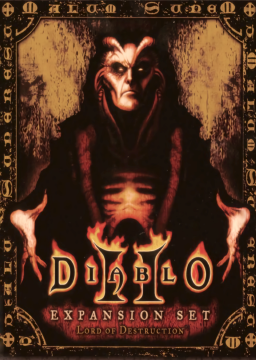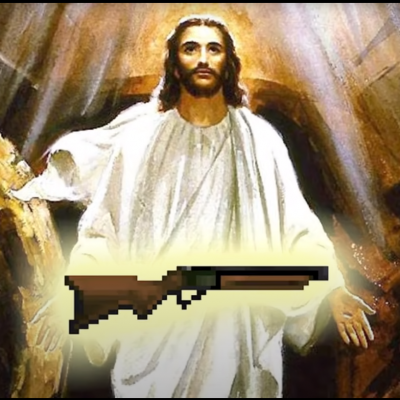Would like to speedrun this game again. Been looking at ways to get the game running properly. I have bugs running this game on a 4k monitor. There's a new glide available that seems to solve the bugs: https://github.com/bolrog/d2dx
Obviously settings that give an advantage over the base game like wide screen and fps fix should't be allowed. I did a test with these settings:
[window]
scale=2 # range 1-3, an integer scale factor for the window
position=[-1,-1] # if [-1,-1] the window will be centered, otherwise placed at the explicit position given here
frameless=true # if true, the window frame (caption bar etc) will be removed
[game]
size=[-1,-1] # if [-1,-1] d2dx will decide a suitable game size, otherwise will use the size given here
filtering=2 # if 0, will use high quality filtering (sharp, more pixelated)
# 1, will use bilinear filtering (blurry)
# 2, will use catmull-rom filtering (higher quality than bilinear)
[optouts]
noclipcursor=false # if true, will not lock the mouse cursor to the game window
nofpsfix=true # if true, will not apply the basic fps fix (precludes high fps support)
noresmod=true # if true, will not apply the built-in D2HD resolution mod (precludes widescreen support)
nowide=true # if true, will not choose a widescreen resolution (if noresmod is true, this does nothing)
nologo=true # if true, will not display the D2DX logo on the title screen
novsync=false # if true, will not use vertical sync
noaa=false # if true, will not apply anti-aliasing to jagged edges
nocompatmodefix=false # if true, will not block the use of "Windows XP compatibility mode"
notitlechange=true # if true, will not change the window title text
nomotionprediction=true # if true, will not run the game graphics at high fps
The game ran perfectly on my setup. Would love to run the game again.
I think I'd be onboard with allowing this change seeing as we already allow some form of glide usage
I literally went to run assassin on LoD this morning and had to disable 3dfx because I only have D2DX and not plain glide, because I didn't think it would be allowed. I think if you run in an old aspect ratio (4:3, so whatever equivalent to 800x600) it should be fine. I'm very supportive of bringing this in.
Thanks for the feedback :) I'll do some level runs with d2dx and test it out more. I'd like it if we agree on which settings are required. I would recommend this:
nofpsfix=true
noresmod=true
nowide=true
nomotionprediction=true
I think these settings are required, but the rest can be customized as the runner likes. Maybe there's some debate to be had about nofpsfix. It fixes the 25 fps interface lock (same as battle.net). I wouldn't be against allowing it myself.
Here's a run I did with D2DX: Settings I used are the same as in the original post. I noticed that D2DX includes the font fix for number 5 to make it stand out more from 6. Other than that didn't notice any big differences. The game itself just works and all my mouse bugs are resolved. However it wants to crash if you "save and exit" and get the lag that sometimes happens. If you try to click during the save and exit lag then it 100% crashes. Same with the lag that happens during TCP/IP entrance.
Trying to install the new d2dx - the only install directions are "copy the glide3x.dll file to diablo folder" but there is no glide3x.dll file in the package - am I missing something? is there a compile step? Not very often I use github
edit: Nevermind I guess source code is the default when you try to download something on there LUL
For other runners confused about where to download: https://github.com/bolrog/d2dx/releases (download the latest release)
- Copy the included "glide3x.dll" into your Diablo II folder
- Add -3dfx to your target line
- Rename "d2dx-defaults.cfg" to "d2dx.cfg" and move it inside the Diablo II folder if you want to overwrite the settings
what sort of advantages would someone have with nofpsfix=false? does it allow faster than 25 fps menuing or is it purely cosmetic?
if there is no advantages I'd say it could be allowed, but if it allows better menuing then I'm not sure
immediate edit: by better menuing I mean performing actions that you otherwise couldn't do without the fpsfix
Weird Baal behavior. Baal teleported without the animation:
Uncertain if D2Dx related.