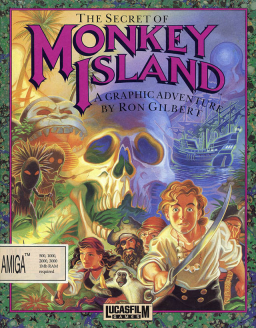Before we can start to run the game itself we need to download and install DosBox on our computer. DosBox can be downloaded from https://www.dosbox.com/ (its free & easy to use). Basically its an emulator which allows you to run older games on your modern Computer. Then you need the Demo itself, it can be found in the resources section. Just unzip its content onto your Computer. (I would recommend something like C:\demo\ or some other simple path)
Start DosBox you will see a console which requiers you to input some basic comands to get the game to run. First we need to mount a specific folder so we can run the application (in this case the Monkey Island Demo)
Type: mount c: c:\demo\
(this will mount the directory in which the files of the Demo are stored, of course you are free to choose any directory you want)
Type: C:
(change to the newly created drive)
Type: dir
This will list all the files which are located on the mounted drive. In our case you should see all the files related to the Demo. This spet is not mandatory just to check if everything worked out.
Type: Midemo.exe
(this will start the Demo. Files which have the extension .exe (short for executable) are the files which start an application under DOS)
The Demo should start now.
Tipp: Press ctrl+F10 to release your Mousecursor.
Tipp 2: If you got problems to execute the comands just type "intro mount" to see the tutorial
In work will continue later