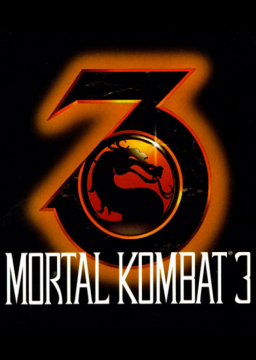In order to perform this glitch you will need the following codes:
Kool Stuff Menu At the main menu, press Up, Up, Down, Down, Left, Right, A, B, A on Controller One.
Scott's Stuff Menu For the Scott's Stuff menu, press X, B, A, Y, Up, Left, Down, Right, Down. A long list of selections will appear, including Play as Shao Kahn in 2-player mode.
Kooler Stuff At the main menu, press Select, A, B, Right, Left, Down, Down, Up, Up on Controller One.
Stealth Select When choosing your character, rapidly move the direction in all directions until your selection box vanishes. You can now choose a fighter without your opponent knowing who you chose.
With the above in mind, perform the following steps:
1 - Enable the Bosses using the Kool/Kooler/Scott stuff codes. 2 - Enable Pause 3 - Enter a 2 players game 4 - Use the Stealth Select on both controllers and place the cursor in same character 5 - Let the timer run out so the game chooses both characters 6 - You'll be given the option to choose a tower to play. For the speedrun, you must choose the Master Tower. 7 - When the fight begins press Start on Controller 2 to pause the game and then Start on Controller 1. 8 - You'll be back in the screen to select the character. Choose Shao Kahn or Motaro and you'll play against the CPU.
- Credit to Reeve for the instructions.