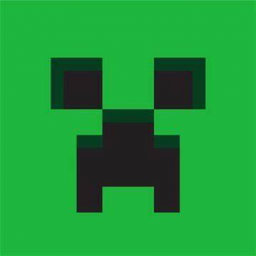How to install the Minecraft (Classic) Userscript Timer
更新时间 由 Kai.
If you are confused about how to install it here is a quick guide.
- Install "Tampermonkey"
- Go to the GitHub page for the timer https://gist.github.com/birjolaxew/f342f12836eb8e1958f674efa3fdcd7b
- Click the "RAW" button on the source code panel
- Click install
- Reload https://classic.minecraft.net/ Done
Method 2 (if you had a problem installing)
- Install "Tampermonkey"
- Go to the GitHub page for the timer. https://gist.github.com/birjolaxew/f342f12836eb8e1958f674efa3fdcd7b
- Copy all of the source code from the page
- Click the Tampermonkey plugin on your chrome top panel (If you can't see it click extensions and then click Tampermonkey.)
- Click "Create a new script..."
- Delete everything in the editor.
- Paste the source code from GitHub.
- Click "File" then click "Save" (or press Ctrl+S)
- Reload https://classic.minecraft.net/ Done
Regarding pending runs
Hello
Hello Classic runners,
Recently, our run queue has gotten a little out of hand, with runs 47 days old still pending. I want to apologize on behalf of the mod team, as that is way too long for runs to be pending.
To be honest, the mods have been really busy with other more important t
最新记录