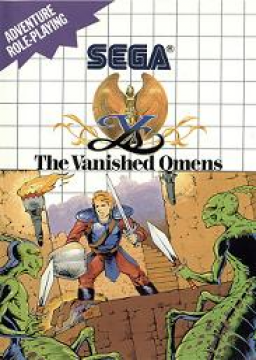So learned this game for fun, but found the "any%" timing wierd to actually end split on a audio cue. However if you play on an Bizhawk, and make sure to have framecounter up there is a very easy way to framecount.
Start Frame: The frame your character is viseble(you can't move first frame, but assume the current start frame is viseble and not controll? correct me if wrong)
End Frame: 9th red frame after warp is where the first tune of credit.
In this case, Drakodan's time is actually 21:067(1267)
Cause his video shows at bizhawk frame 775(white frame) character, meaning 774(red frame missed) is first viseble frame. First red frame of the credits are 2042(video), Credits red frames last 15 frames, and checking the video we can se frame 2056 is red(14 frames later+the frame it starts on=15).
I took his old time: 21:300 / old frame count 1281 and got the convertion you guys are using, and multiplied it with the "correct" frame count of 1267 to get 21:067. (21:116 if you just do 1/60).
so just wanna make sure I understand the timing rules, for a short game like this it's really important to have clear timing rules and such.
Also noticed that 8bitbeast timing, if we follow the rules above would be slower, not by a lot. But having a audio cue as the pinpoint is really rough, so I understand "lower rank" runs doesn't get the same attention and such. Cause Wersters time is spot on(using these above, that's why I assume the timing I've been using is right).
If I would give a suggestion it would be first frame you can see the credits instead. This way it would be alot easier to frame count.
I timed my runs with bizhawk frames so check mine against your understanding for a start, then if there's a discrepancy that's more evidence. Scarcely massively important for a meme run though.