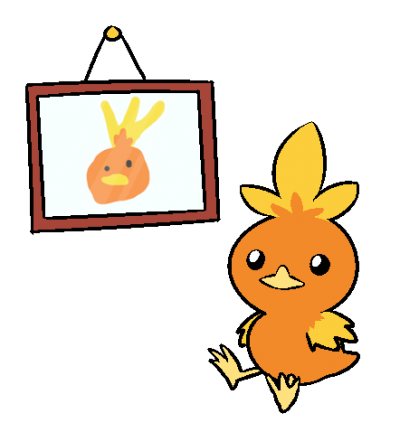Loadless is Finally Here! (and more)
Hello everyone,
Since we started advocating for a restructuring of the SRC page, the most pervasive and pressing issue has been moving to loadless. With an autosplitter and load remover being available in LiveSplit for over a year now, we can finally say it's here.
It's definitely worth explaining how we've adapted to allow loadless as it is complicated and will lead to a very strange period for Ty speedrunning as a whole. We hope it brings old runners back to the game to give it another go and really drive those times down.
Before we go into that however, another important topic to mention is an edit to the rules surrounding modded skins. With a new autosplitter being created, we have had the opportunity to output all of the necessary information required to verify that a run has not been cheated. We may ask for these log files if we have any suspicion but they also server as a great way to police skin modifications. All you need to do is provide your log file along with your submission. More details have been added and updated here.
Anyway, let's talk loadless...
Background
Firstly, the reason it has taken so long to get to this point is largely down to SRC not making it easy to switch to loadless. Turning the LRT timer on switches every existing run to LRT which is not ideal. All existing runs are RTA times and should not be considered LRT. However, any runs that don't use the default timing method also get thrown down to the bottom of the board so even people with really really fast RTA times would be below the slowest LRT time.
PC
We wanted to avoid both of these issues so we modified every single PC run across both boards to put the existing time as both LRT and RTA. This means the times will never be shoved to the bottom but we're also still promoting and encouraging runners to shift to loadless.
Console & ILs
During this process, we also had to switch every single console run to use only RTA. If you're submitting for console, please still only fill out the RTA time. Furthermore, we turned on the IGT timer for the Time Attack ILs. This timer should only ever be filled out for Time Attack ILs.
New Autosplitter
Along with this announcement comes a brand new autosplitter which makes individual collectible splits far more consistent as well as adding extra split settings for more categories. The new code is well commented and structured to make it easy for future development if needed. The timing method for loads and autosave removal has also been adapted to be more runner friendly.
If you need any help figuring out the autosplitter, feel free to reach out to us in the discord.
Going Forwards
So what does this mean for the near future?
Since the main timing method has been switched to loadless, we are about to enter a very bizarre period for this game. Ideally all runs would be retimed or every runner would immediately PB and the positions would stay the same but this is incredibly unrealistic. People's positions on the leaderboard are bound to move around significantly as we settle into the new timing method. We have done our best to mitigate the impact but this will, no doubt, be a mad scramble for positions.
We encourage this. Having as many older runners coming back to reclaim their times as possible is an incredible thing for our community and there was never going to be a way to avoid this when considering moving to loadless. Over time, this will even the playing field and refresh the leaderboards and we can't wait to see what new and old runners alike do with this incredible game.
Thank you once again for your patience. We have now achieved everything we set out to in our original plan for revitalising the community. We still have plenty planned but for now, we are just excited for more runs.
Good luck to all of you!
New Category, Custom Skins, and More
Controller Emulation
A few days ago, the announcement was made that controller emulation would be allowed for PC runs to help with Outback Movement and Cutscene Skips.
We want to clarify that these are the only two mechanics which may be bound to keyboard. Other keybinds may be possible but are either too difficult to set up or give too much of an advantage to be allowed.
Additionally, as an alternative to Key2Joy, Buzchy's python script is now also allowed. This can be found under resources or in the Verified Tools new post.
Custom Skins
From now on, we are also allowing custom reskins of Ty for runs. There are several rules surrounding this which can be found here
We want to emphasise that this does not affect gameplay in any way. Cheating is not made easier by this change in any way.
The process for modifying Ty's skin is somewhat complex so I ( @mcacutt ) will be creating a video guide to go through the easiest way to go about making your own skin.
New Category
At long last, an All Picture Frames category has been added to the Category Extensions board.
The category with the most support in the end was Cheat% All Picture Frames.
All cheats except the level select cheat are allowed in this category so the bonus world opening cheats can be used for the last ~250 frames.
Full rules and clarifications surrounding the new category can be found under the category rules on SRC.
With all of these new changes, we're now looking towards shifting to loadless. This will require manually editing every run which will take some time so stick with us.
Thank you for your patience,
Matt & The Moderation Team
Custom Skin Guidelines
As of August 2023, customizing Ty's skin is permitted for PC runs.
A LiveSplit log file must be provided. These are printed automatically by the autosplitter. You can find them in your LiveSplit folder under Components/TyLogs/FinishedRuns. Upload your run log file to PasteBin, ensuring that the name of the paste is the name of the log file, and add the PasteBin link to your run description.
- Only Ty's skins may be modified (act_01_ty_XX.dds).
- No transparency (alpha) may be applied to any part of the skin.
- Failure to provide the skin or LiveSplit log file when asked may result in an invalid run, warning, or ban.
For more info on how to create a skin, see xMcacutt's guide here:
Controller Emulation Support
Since the release of new patch and the discovery that Outback Movement had been patched out on keyboard, people have been asking about ways to emulate controller to make the trick easier. We have seen little to no objection to the idea and finally found a tool that does the job. Key2Joy created by luttje is designed based on a similar application Joy2Key which aims to make all controllers emulate keyboard and mouse inputs.
With Key2Joy it is finally possible to do most of the controller based tricks on keyboard and mouse alone, making the run more accessible and more fun for all. The Verified Tools post has been updated with the information below and it is strongly advised that you read it before starting with the tool.
Best of luck to everyone adjusting and thank you to VerifNF, Buzchy and Marqimoth for helping to iron out the issues and find a tool that works.
Key2Joy
Key2Joy makes it possible to rebind certain controls which are typically only available on controller to keyboard and mouse. As of 26/08/2023 it is considered a verified tool.
Setup
- Key2Joy uses the scpvbus driver which can cause serious damage to windows if uninstalled incorrectly. The CORRECT uninstall tool is packaged with the application and named ScpDriverInstaller.exe.
- The application is still in development. As of v0.6.0, there is a bug causing corrupt configurations to prevent the app from running. If this bug occurs and an exception is thrown, delete the Key2Joy folder in your user documents folder and reopen the app.
- To configure a control binding, select add new mapping and set the trigger and the action. You should create two mapping for each binding; create one mapping for the keypress and one for the release.
- Avoid using Ctrl as the hotkey due to bugginess.
- Rebinding the abort key is strongly recommended.
- If you're not sure about setting up, a default profile is provided here with left stick up bound to F and interact bound to G.
Rules and regulations
- Binding multiple inputs to one key is prohibited.
- Rebinding keyboard inputs to access controller menuing is currently prohibited but under discussion.
- Binding forwards for outback movement is encouraged.
- Binding interact for intro cutscene skips is encouraged.
- Failing to provide a key2joy profile within a reasonable timeframe when asked by moderators may result in a run being invalidated.
Major Ty1 Leader Board Overhaul Updates and Changelog!
Apologies for the ping but we have a lot to share! As some of you may be aware, four new moderators were instated with the intention of updating, modernising, and tweaking the speedrun.com page for the first Ty the Tasmanian Tiger game. We went into this process with a very long list of ideas collated from several conversations with our most active runners across the recent history of the game. Most of the major changes we were wanting to make have now been implemented and we're ready to start talking about events and small updates to the structure of the discord too. We have documented all changes and our reasoning for each of them and recommend that if you are coming back to this game from previously running it, you should look over this document to see what's different: https://docs.google.com/document/d/1Uxt7e3rS26oYbedWhl3mjAQ7AZbj8VqA1qvf4_a5VPk/edit?usp=sharing
Here's a very condensed list of our changes: A Category Extensions board is now used for the miscellaneous categories All rules have been reformatted and in some cases updated to clarify how the category should work A list of verified tools has been created to clean up confusion over external applications New graphical assets have been created for a brand new look to the board Platforms are separated more accurately to the system differences for fairness New discord channels created for easier communication with moderators We're looking forwards to a cleaner, tighter, and more community driven future for this game as a speedrun and can't wait to hear what you think. That's the most important part for us going forwards. We want to know what you like and don't like about running Ty and if we can make any changes to make running the game easier. Please come chat to us on Discord in ty1-general or suggestions-box and let us know how you feel about the changes. What do you love? What do you hate? Thank you, and happy gaming! The Mod Team
(Also PS from Lawn, thankyou Buzchy and in particular Matt for doing a crazy amount of the leg work in implementing almost all of these changes. You guys are incredible <3)
Verified Tools
If tool validity changes, this post will be updated or recreated and an announcement will be made. Please take the time to read this post. If you're unsure about an application, feel free to reach out to the moderators about it for discussion.
Memory Leak Manager
The TY Memory Leak Manager is a tool created by xMcacutt designed to help mitigate the risk of runs dying to memory leaks. It reads the currently used memory similarly to how Task Manager tracks memory usage and determines the number of runs left for a category before the game will likely crash. It also has an auto restart feature meaning if Ty does crash, the game will boot back up almost instantly onto the main menu making game resets faster.
Collectible Tracker
The TY Collectible Tracker is an OBS plugin created by Buzchy designed to help runners of more collectible heavy categories keep track of their collectibles. This provides no mechanical advantage but reduces the stress of not knowing if you've missed something without having to pause the game. It reads the collectible counts from the game and outputs them to an OBS overlay to add to your scene.
Auto-Splitter / Load Remover
The Auto-Splitter / Load Remover created by Rythin and rewritten by xMcacutt does what it says on the tin. It automatically splits according to some user defined preferences and allows you to add a load removed timer to LiveSplit to see your loadless time. It can be activated from directly within LiveSplit once you've selected the game.
In the event of any suspicious behaviour in runs, we may ask for a LiveSplit Auto-Splitter log file. If you don't use LiveSplit or the Auto-Splitter and cheating is suspected, further action will be taken. The log file simply gives you another layer of protection if something odd happens in your run and gives you peace of mind that we have strong anti-cheat measures in place.
Key2Joy
Key2Joy makes it possible to rebind certain controls which are typically only available on controller to keyboard and mouse. As of 26/08/2023 it is considered a verified tool.
Setup
- Key2Joy uses the scpvbus driver which can cause serious damage to windows if uninstalled incorrectly. The CORRECT uninstall tool is packaged with the application and named ScpDriverInstaller.exe.
- The application is still in development. As of v0.6.0, there is a bug causing corrupt configurations to prevent the app from running. If this bug occurs and an exception is thrown, delete the Key2Joy folder in your user documents folder and reopen the app.
- To configure a control binding, select add new mapping and set the trigger and the action. You should create two mapping for each binding; create one mapping for the keypress and one for the release.
- Avoid using Ctrl as the hotkey due to bugginess.
- Rebinding the abort key is strongly recommended.
- If you're not sure about setting up, a default profile is provided here with left stick up bound to F and interact bound to G.
Rules and regulations
- Binding multiple inputs to one key is prohibited.
- Binding forwards for outback movement is encouraged.
- Binding interact for intro cutscene skips is encouraged.
- Failing to provide a key2joy profile within a reasonable timeframe when asked by moderators may result in a run being invalidated.
Buzchy's Outback Movement Script
As an alternative to Key2Joy, Buzchy's python script is also permitted for runs. The rules for use of the script are identical to Key2Joy where applicable.
Timing Clarifications
If timings change, this post will be updated or recreated and an announcement will be made. Please take the time to read this post if you're unsure about when to start and stop timing. The current auto-splitter is not necessarily designed for every category.
Any% / 51 TE
Any% timing begins as soon as the first input is made to start a new game. This is on the new game autosave screen on PC and new consoles or the continue without saving screen on old console. Once the input is pressed, the UI will disappear and the screen will fade to black before starting the intro cutscene. The first frame with no UI is the frame immediately after the input to start the game and, therefore, should be counted as the first frame of the run.
The end of the run for Any% will always be in Final Battle when the doomerang hits the trigger to end the level. When this happens, the game will trigger a load into the credits level. Due to memory leaks and general instability, the 'New Patch' PC release which is used for Any% has a chance to crash during the load into the credits level. To avoid runs being invalidated by this, the first frame after the doomerang hits the trigger should be used as the end of the run. This is easily spotted as the first black frame in a video of the run just before the fade in to display the boomerang loading screen.
51 TE has the same timing rules as Any% for consistency.
100% / Max%
100% timing begins the same as the other categories but has multiple routes which can end at different points. If the run ends on getting the final talisman from beating Final Battle, then follow the same rules as Any%. If a collectible was missed, as soon as the missing collectible is collected, time ends. If doom route is followed, a trick is used to quickly gain the final talisman from Fluffy. The talisman is collected as soon as the doomerang gets locked into the centre of fluffy and the camera jumps back to Ty. Time should end as soon as this happens.
Max% timing is very similar to 100% timing except with slight changes due to the inclusion of the Rainbow Scales, Rangs, and Picture Frames.
Since 100% completion must be achieved to unlock the bonus worlds for the final picture frames, the final collectible will be one of the afore mentioned collectibles. Timing should end as soon as the collectible is collected.
Hello everyone,
Since we started advocating for a restructuring of the SRC page, the most pervasive and pressing issue has been moving to loadless. With an autosplitter and load remover being available in LiveSplit for over a year now, we can finally say it'