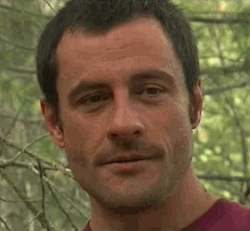If you try to run the game all upgrades are necessary to having the most optimal run and one of the upgrades even helps with a skip. However it can be very tedious to do this , as it requires several playthroughs to get the skil points required. Here is a smart way to get a game save by editing the game files.
Step 1 : Go to the folder C:\Users**{PC NAME}** \Documents\Disney Interactive Studios\Tron Evolution\UnrealEngine3\GridGame\Config
and find the gridgame.ini file.

Step 2 : Open gridgame.ini with notepad (I recommend Notepad++) , it will look something like this.

Step 3: Press Ctrl+F to search for a keyword and type "kxp" and click find

Step 4:You should now be at a list of KXPRANKDATA.Scroll down to index 49 (LEVEL 50) Edit the XPPoints Required to something like 300. Also change SkillPointsEarned to a value of something like 400.
Step 5: Save the notepad and open the game, after beating abraxus in the tutorial you will get to level 2. Go and kill something til you earn 100 exp and you should hit level 50 have have 400 mb to spend on skillpoints. If you don't have enough skillpoints change the values you entered higher .

Step 6: Go do a run now OpieOP