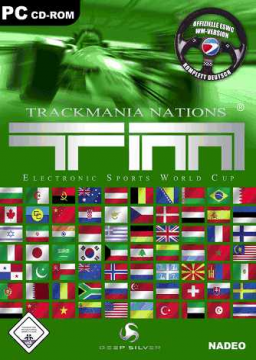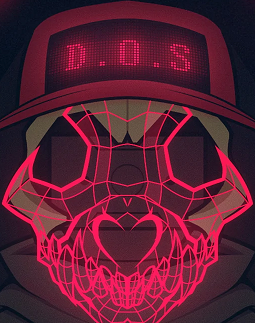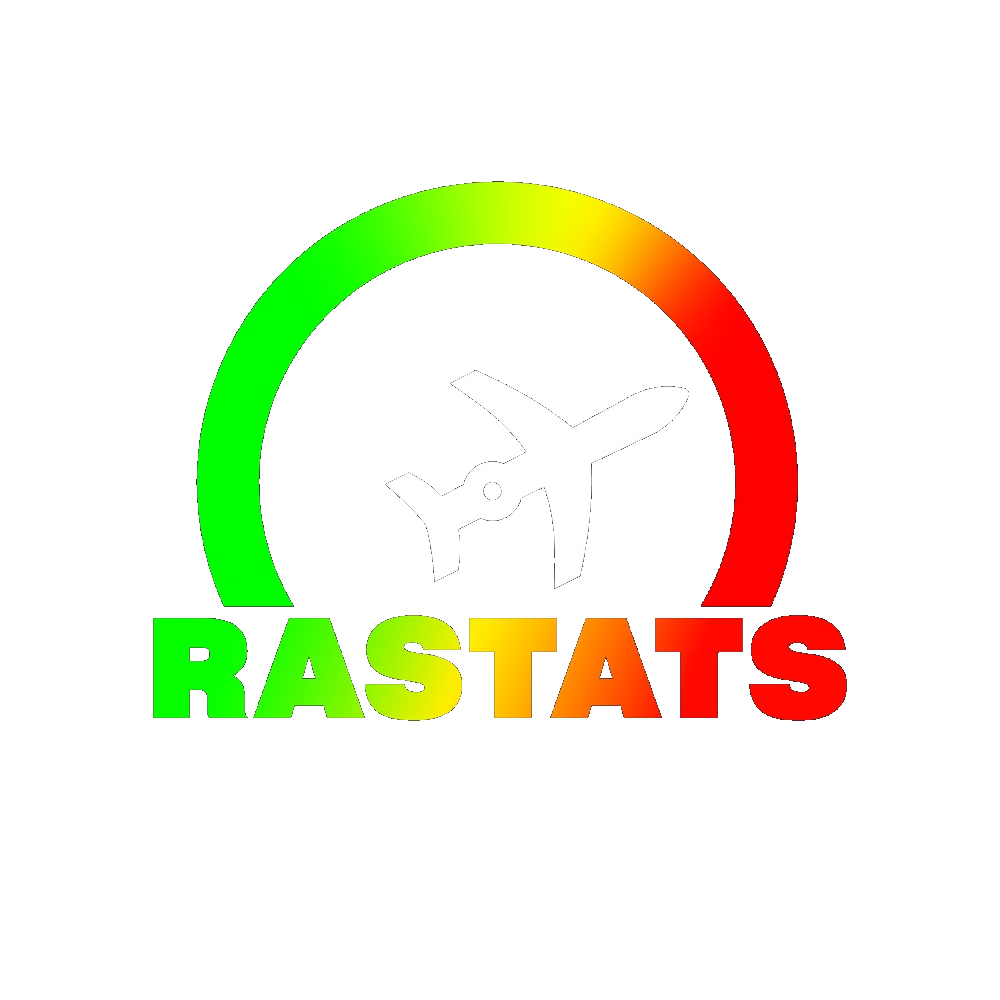Running TrackMania Nations ESWC NATIVELY on Windows 10
Güncelleme tarihi tarafından GGeek
Original tutorial by St1ngLer :
Files required :
TMN ESWC Game : http://download.nvidia.com/downloads_emea/Trackmania_Nations/TmNationsESWC_Setup.exe TMN ESWC 1.7.9 & 1.8.0 Patches : https://community.pcgamingwiki.com/files/file/1348-trackmania-nations-eswc-175-to-179-179-to-180/ Windows 10 unofficial patch : https://mega.nz/file/sQ0iXAoC#Gc9vw1kNNZ0pUO5oM4lgMBrQ-bPGEcd_eVgoJxI-Aw4
- Install the game like you would normally.
- Apply both the 1.7.9 & 1.8.0 patches.
- Extract the contents of the Unofficial Patch archive to the game folder
- (In case of glitching and visual artefacts) Copy the d3d9.dll from the 'Win10_ Problems' folder to the main game folder.
All done and ready !
Son koşular