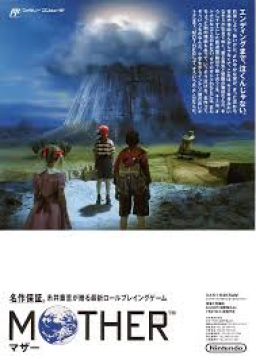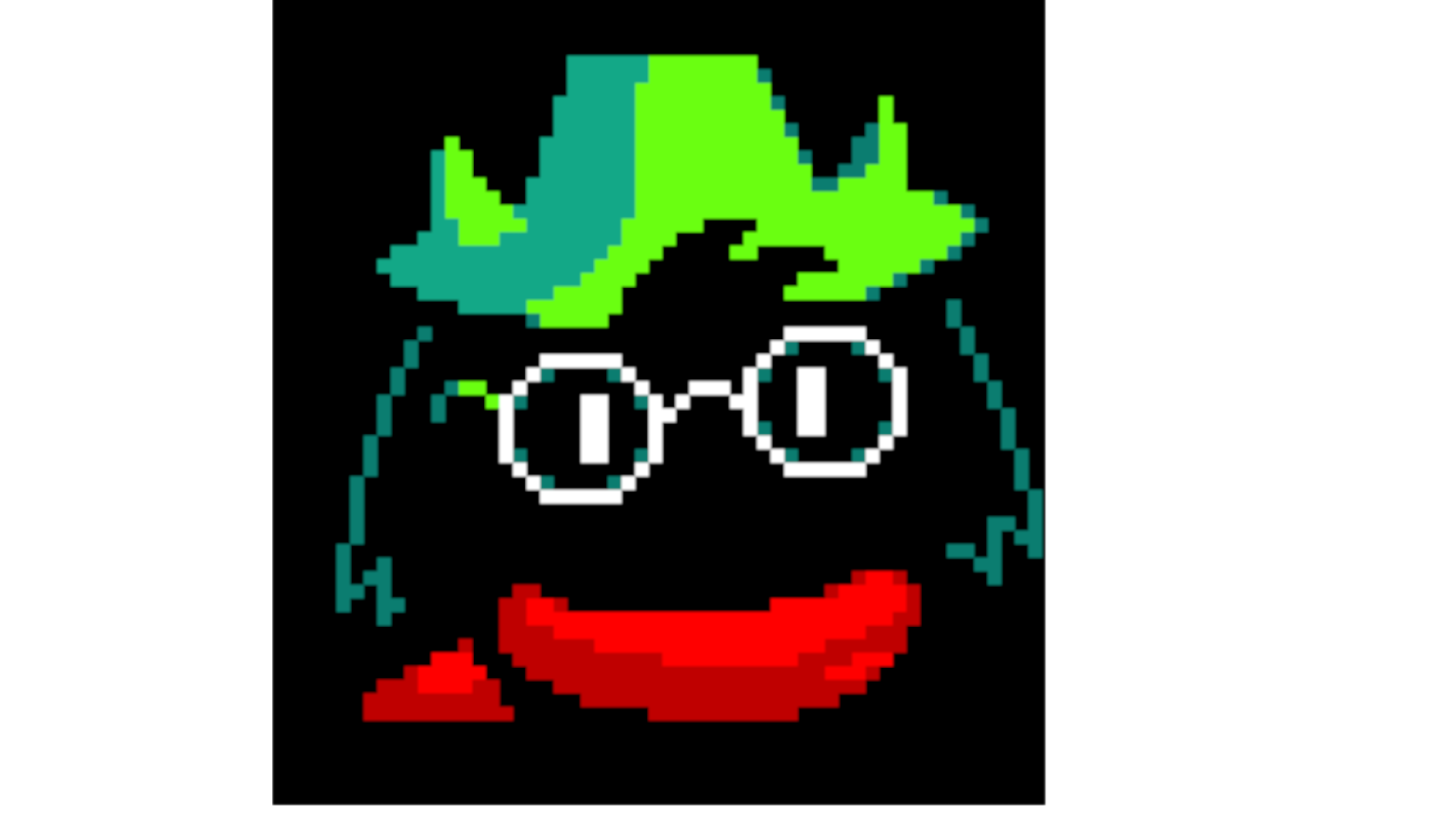How to get the Famicom (JP) version on Switch
Güncelleme tarihi tarafından passere
You don't need to buy anything if you already have Nintendo Switch Online! (If you don't have Nintendo Switch Online, you'll need to buy 1 subscription.)
-
Make a Nintendo account and select Japan as your country.
-
Link that account to a profile on your Switch.
-
Open the eshop with your Japanese account.
-
On the left side somewhere it will say "Nintendo Switch Online". Go there and download the Famicom NSO app.

-
Open the Famicom app with a profile that has Nintendo Switch Online. It doesn't have to be the Japanese account.
(Your Switch will only check if you have an NSO subscription, not if you have an NSO subscription for that region.)
Son koşular
Moderatörler