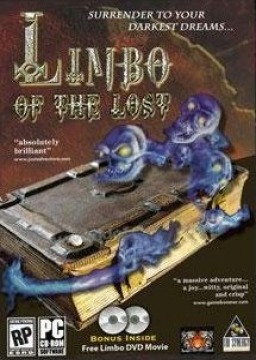Windowed Mode and Debug Mode
Güncelleme tarihi tarafından MrTophatDev
To enable windowed mode:
- Add a text file called "wme.ini" to the game's installation folder, containing the following:
[Debug]
AllowWindowed=1
- Open Settings.exe and checkmark "Run in window".
There are some other options that can be enabled in that INI file:
- "DebugMode=1" will enable debug info during gameplay. NOT allowed during runs.
- "ShowFPS=1" will show an FPS counter.
Moderatörler