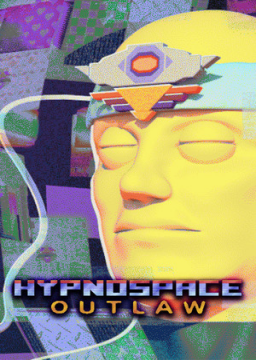Right click on the game name in your Steam library, select Properties, and then select the Betas category in the left menu. Enter the beta access code, without quotes, "milleniumedition"
Copy and paste it exactly if it fails, as 'millenium' is spelt with a single 'n' here.
Select the new beta option ("version1.0 - Initial release (1.04 in-game)") that appears in the dropdown and download it. Verify that the version is v1.04 when booting the game up.
The info below is now outdated and preserved for posterity, as well as an alternate workaround should the above fail to work.
Because the latest version of Hypnospace Outlaw on Steam has patched out a few exploits that are necessary to submit runs to specific categories, here is a guide that allows you to downgrade your Steam version of the game in order to submit a run.
https://steamcommunity.com/sharedfiles/filedetails/?id=1086279994
Credits to zoton2 on the forums for linking this.
General
- General rules, which contain information on when to start/stop the timer, were reworded slightly.
- Some rules that were applicable to all categories were moved to the general rules instead.
Any% (No HAP Skip)
- Rewrote the rules.
- Removed some rules that were moved to the gl