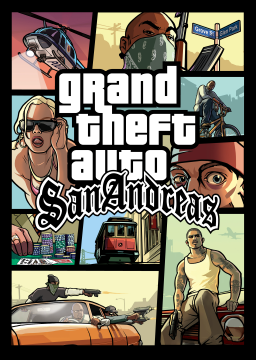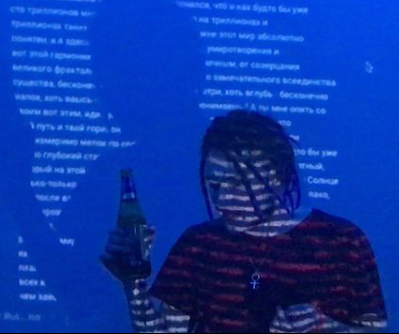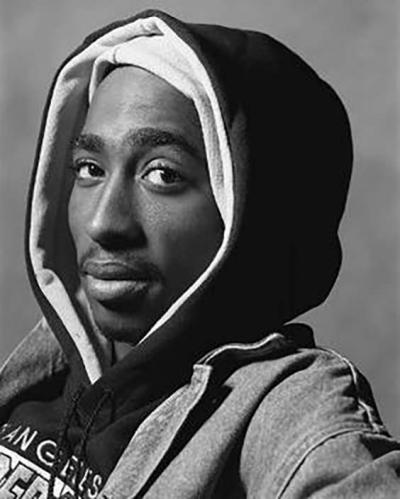Lel requested this, more or less
If you want to set the affinity to one core permanently, install prio and then set it in the task manager.
https://dl.dropboxusercontent.com/u/14142846/affinity_changer.zip Configure things, then open the .ahk file with AutoHotkey.exe.
If you run SA as admin, set AutoHotkey.exe to run as admin in the properties->compatibility or something
You need to set 2 things:
- the 2 affinities you want to toggle
- the hotkey used to toggle
1) set your affinities in the settings.ini: an example is: affinity1=1011 1 stands for used 0 stands for not used also it is right-to-left, so the right-most number stands for the first core (core 0, as the task manager calls it) 1011 therefore means: first core used second core used third core not used fourth core used.
2)Set your hotkey right-click-> edit the .ahk file search for and replace #t, keep the :: I have copied some documentation on hotkeys in the comment below that.
The GTA:SA community has been deteriorating over a long period of time. Many top runners are not currently present on the leaderboard. This issue has not been seriously addressed yet, but an attempt will be made to remedy it now.
As of this news post, the San Andreas leaderboard will function in