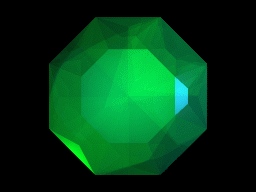Hello I am trying to get into speedrunning just for fun but I noticed and a lot of the games that I have for the PS4 the leaderboards require timers sorts to be posted on the video and I don't understand how I'm supposed to be able to do that on a PS4 I do not own a computer is there something I have to buy or am I just out of luck?
The only way to get a timer on a video that is streamed/recorded from a PS4 directly is to play the video back and edit the timer in (usually using OBS or some other broadcasting software where you can set up a layout).
That, unfortunately, requires a computer. So, it looks like you’re out of luck ):
This is why requiring timers on screen for anything is so bad. Not sure what game(s) you’re talking about, but it’s unfortunate they have that rule in place because requiring a timer is just lame.
I understand why they do it just sucks I can't submit any runs oh well I can still do unofficial runs. I hope PS4 adds some better options for editing
I guess my biggest concern though is everyone told me this is the site to go to to get into speed running but scrolling through the game list I don't see that many games with alot of people so is this the wrong site or do people on speed run a few main games?
"I don't see that many games with alot of people" Depends on what exactly you mean by "a lot", but yeah, most games have a very small (if any) speedrunning community.
Actually, the PS4 livestream feature shows the elapsed time in the stream if you tick allowing to show messages from viewers. That can be useful. Like start the run when the elapsed time is 00:01:00 or something like that.
I would suggest talking to the moderators of the games that have that as a ruling and discuss it more as that is a very limiting factor to a game and runs that are on multiple platforms and not just PC. Timers on screen should only be an added verification tool not a requirement. If a moderator is too lazy to time a run themselves for verification then they probably should not be moderating the game to begin with.
SpiderHako nailed it (presumably because he also runs a PS4 game without the use of OBS). Just let the stream uptime show in your direct-from-PS4 stream and you should be fine. If you're not fine, name and shame the tight-ass mods who won't allow this because it's kind of silly.
Yeah that is an alright alternative but still would be something to remain option and not required. just take note of the time stamps of when it started and ended then if done as so and should be fine.
Every hour, the timer of the PS4 drifts from 10 to 15 seconds. However, I don't know if it goes too fast or if it's too slow.
I do short runs, which has no impact. But if I make a long run, I should recalculate the time lost or gained too much or be retimed by a moderator of the game.
There are two easy way to calculate the timer on PS4. By the timer of the livestream feature or the Share Factory app (videos only). The Share Factory app is more easy to use, because he count frames.