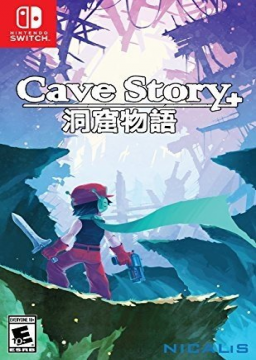How to Load Practice Saves (PC Only)
Güncelleme tarihi tarafından Ekorn
Go to 'Computer' in your File Manager. Go into the 'Program Files' Folder. 'Program Files (x86)' if you are using a 64-bit system. Find the 'Steam' folder. Open up 'Steam Apps'. Open up 'Common'. Make a shortcut of the 'Cave Story+' folder on your desktop.
Download the practice saves zip file from 'Resources'. Save it to desktop. Individually extract a '.dat file' to the desktop that you want to use. Rename the file to Profile.dat (it won't work if it's named anything else).
Open up the shortcut you made earlier. Move and replace the Profile.dat in your CS+ files. (game must not be running) Load up the game. You are done.
I am not aware of any means of loading practice saves in Wii VC or Switch.
Son koşular
Yayınlanma tarihi
4 yanıt
Moderatörler