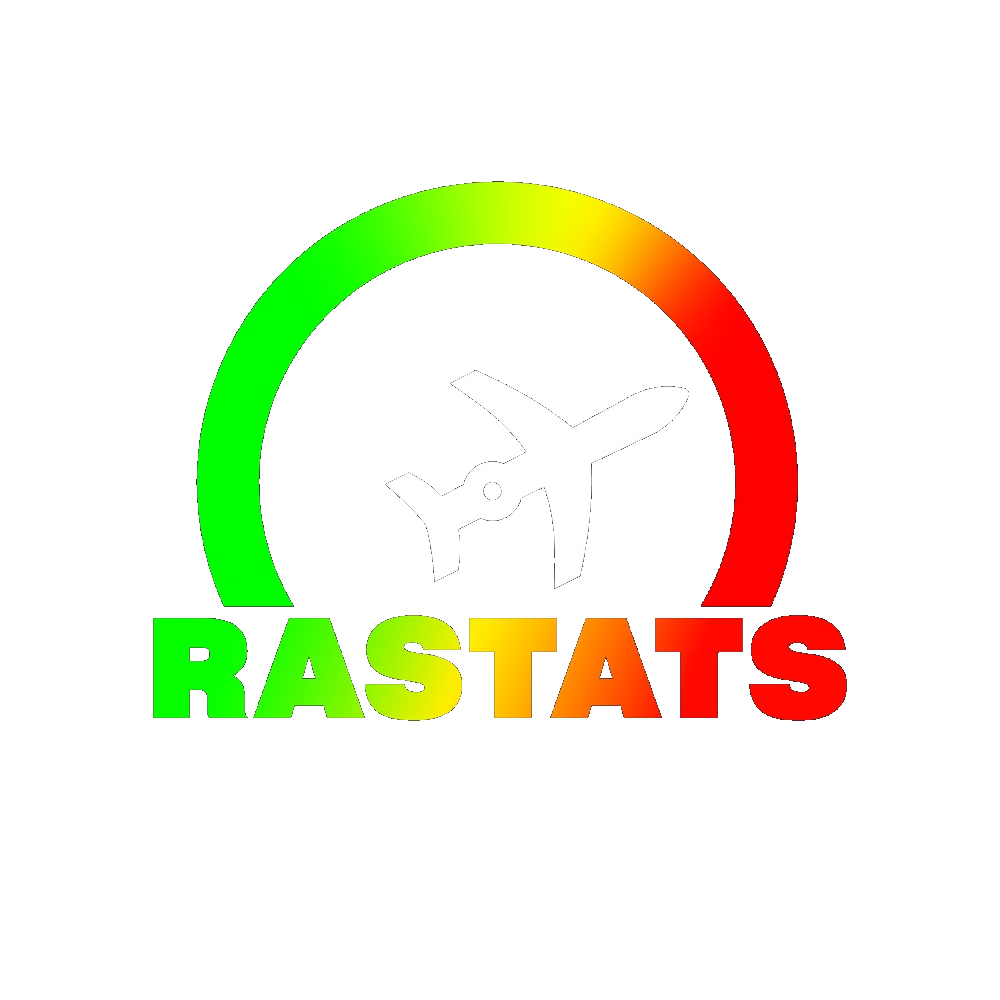In this guide, we're gonna cover the basic setup to get Trackmania Wii to run on Dolphin.
The latest version of Dolphin at the time of writing is 5.0-11827.
On the Main Dolphin Window, Click on Config to open up the settings. In the settings menu, Navigate to the Advanced Tab.
Once in there, Check the "Enable Emulated CPU Clock Override" checkbox and set the emulated CPU's clock rate to "200% (972 MHz)". You can close the menu once set, this setting will be saved.

On the Graphics Options, make sure to set yout rendering Backend on Vulkan. (Note: Vulkan is only supported on newer cards - Radeon HD 7730 or newer for AMD / GeForce GT 630 or newer for NVidia. If you're using an older card, you will be restricted to using either D3D or OpenGL.)
You can then set Upscaling, Anti-Aliasing , Anisotropic Filtering and other effects in the Enhancements tab, if you so desire (Personal Settings shown for reference).


Once that's done, you then have to set your controller up for use with the game. Configure Wii Remote 1 and bind your buttons to your liking Note : If you're using an analog stick for steering, it may require calibration to adjust it to your liking (calibration is done in the Extension Tab).
Final step : Boot the game up and hunt those Medals and WR's :D
Notable issues :
- Emulator crashing after ~2h of use
- Popping sounds present in most environments
With these issues in mind, i would suggest using the emulator for IL Runs only until a solution is found for the crashing issue.