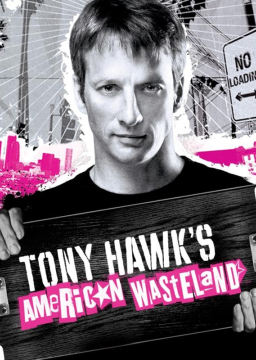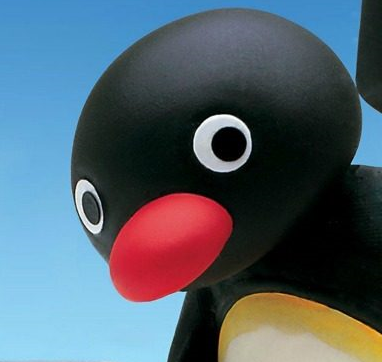How to setup a NG/NG+ save for Speedrunning
Updated by crofty
- Start a new game
- Do the Clothing mission. IF you don't want to customize clothing, go bald and shirtless, then save when prompted after going shirtless 2.5) If you want to customize clothing, be aware on how much you are spending. make sure to make back the EXACT amount that you spent from bum goals otherwise your run will be invalid. Proceed to save anywhere after doing some bum goals, just don't start Ian's mission
CONTINUE IF YOU WANT A NG+ SAVE
- Play through the game until you complete the flatland contest, which will unlock Santa Monica. As you play through, make sure to complete at least 3 graffiti missions for Hollywood, Beverly Hills and Downtown.
- Once you reach Santa Monica, complete 3 graffiti missions
- Go to the graffiti guy (Muton) after completing 3 missions and create a graffiti. Make sure to have at least one unique style from each city that you unlocked.
- Save the Graffiti when done.
- Exit the game, DO NOT SAVE
- Load up the original save you made at the start
- Go to Muton at Hollywood. Load the Graffiti that you saved earlier in Santa Monica
- Save the GAME ez
Recent runs