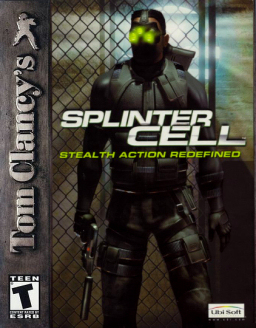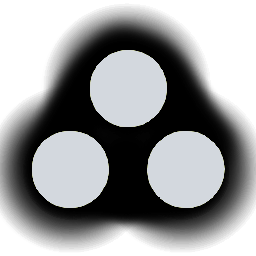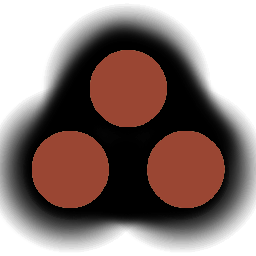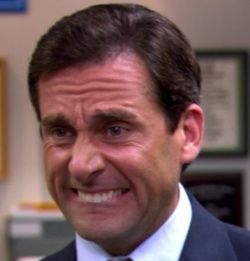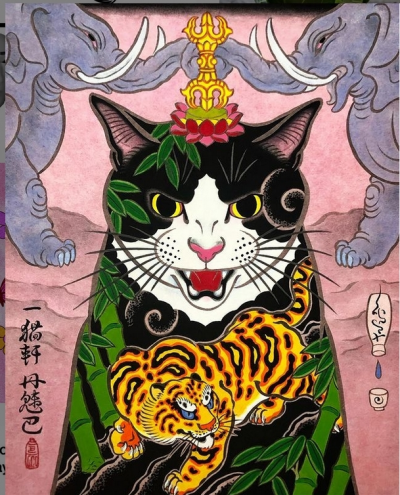Part 1
- download the widescreen fix from https://github.com/ThirteenAG/WidescreenFixesPack/releases/tag/sc
- extract SplinterCell.WidescreenFix
- copy/paste the 4 items inside system folder (scripts, dgvoodoo, msacm32.dll, msvfw32.dll) into your SC installation's system folder (for steam - program files (x86) -> steam -> steamapps -> common -> splinter cell -> system)
- open the scripts folder in your SC installation's system folder, open SplinterCell.WidescreenFix (configuration file)
- change ResX to 1600 and ResY to 1200, HudWideScreenMode = 0
- save changes, go to properties of the configuration file and change to read-only, click ok
- there will be a mod update popup when starting the game for the first time. This has to be done to fix shadows/spotlights. You can tell if shadows are fixed if the first door opening in the first cutscene of training casts light onto the left wall.
- if there is a small delay before videos start playing, changing monitor resolution to 1600x1200 should fix it
Part 2 (only required if the autoupdater failed/crashed, shadows aren't fixed or OBS has trouble picking up the game after mission start videos).
- download dgVoodoo buffer shadows fix from http://dege.freeweb.hu/dgVoodoo2/dgVoodoo2.html
- copy/paste d3d8.dll (can be found in MS folder -> x86), dgvoodoo.conf and dgVoodooCpl into the system folder of your SC installation.
- start dgVoodooCpl
- DirectX tab: set videocard as GeForce4 Ti 4800, disable application controlled fullscreen and dgVoodoo watermark. Apply changes.
- General tab: click on the dot+backward slash button (.) to select your SC game folder if it's not chosen already, for adapter choose your graphics card. Enable windowed mode and change scaling mode to centered. Apply changes.
- open dgVoodoo.conf with notepad and go to GeneralExt section. On WindowedAttributes line write Borderless, FullscreenSize
Windowed mode removes white flickering when spamming through cutscenes and should remove all issues with OBS. The only problem it causes is game becoming unresponsive if mission start videos aren't left-click skipped within the first 3-4 seconds. Videos can still be skipped from any point with enter. Also the videos before main menu and end credits are unskippable with left click. The workaround for this is to go to videos folder and remove credits.bik, Logos.bik and videointro.bik since they aren't part of the speedrun anyway.
In response to community feedback, we now permit PC runners to skip the introductory cutscene and lights tutorial. Together, they last around 2 minutes on every reset, but don't add any significant gameplay value.
Here are the established rules:
- You can c