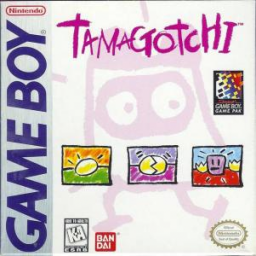I've found dozens of ROMs for the US and JP versions of this game, but all of them are SGB Enhanced. Anyone have a proper rom I could use for speedruns or suggestions?
If you want the Japanese version, go to Japan or buy a cartridge of the actual Japanese version of the device at an auction. (You will also need Cartreader to dump the ROM from the actual cassette.) The cheapest way is to play with the actual machine. However, in recent years, the price of the GameCube, SNES, etc. has gone up, so it is difficult to decide which is the best option! By the way, I always run with a GameCube, Game Boy Player, and Game Boy Interface. However, the accuracy of operation is more unstable than operating with a keyboard on an emulator or the like. On the other hand, the emulator can operate the game reliably and stably, but the delay is a little noticeable. Therefore, if you want to purchase equipment at a low price, use an actual device. If you can tolerate the delay and want stable operation precision with a keyboard, use an emulator.
The following is a list of the minimum equipment required to play Death% Speedrun on each console.
Equipment common to both consoles
Tamagotchi cassettes: Japanese versions are available at a reasonable price.
Monitor with built-in RCA jacks or RCA to HDMI converter: The latter is recommended. Modern monitors with built-in RCA connectors are not recommended due to high latency.
RCA or S-Video Capture Board: Without this, you will not be able to record on screen and will have to shoot directly. If you want to get high quality images, you will need to spend more than $100 for this board.
AC adapter and AV cable for SNES: If you can tolerate the picture quality, bulk AC adapter and AV cable are fine. If you go to the trouble of buying RGB cables, they will be expensive, and RGB cables are not available for the Gamecube. You can use the same cables for the GameCube as for the SFC.
Required equipment for Super Nintendo Entertainment System (SNES)
- Console
Japanese version of the Super Nintendo Entertainment System (Super Famicom) : The reason is that the items mentioned below can only be used with the SNES. If you want high picture quality, 1-Chip type is also available, but it is expensive.
Japanese Outlet Transformer: Without it, you will not be able to use the Japanese version of the Super Nintendo Entertainment System. Please try to find and buy the safest product possible. Otherwise, the worst that can happen is a fire.
or
Super Nintendo Entertainment System (NTSC-U Version): This is probably a safer option locally in the US. It may be cheaper to buy a Japanese version of the SNES in Japan, but there is a good chance that this one is better.
SFC to SNES Cartridge converter: If you want to use the Super Game Boy 2 with a conversion attachment, this is also fine. In the meantime, it is safer to buy used attachments.
- Peripherals
Genuine SNES controller: The reason why this is usually used is because Speedrun rules forbid the use of a continuous-fire controller.
Super Game Boy 2: To be honest, this is the most difficult and expensive one to get. Because it was not released outside of Japan. The original SGB is also good, but the higher clock speed increases the speed of the game, so if you don't want to bother with the timer and SGB specs, this is the way to go.
Required equipment for GameCube
- Console
GameCube (DOL-001): Early model. The reason for this is that you can't use the HDMI converter described below without it.
Game Boy Player: Without this, you can't insert cartridges and you can't play the game. This is a tricky one, and you have to prepare a startup disk separately to use it. However, there is unofficial free software that can compensate for this.
A modified Wii console: This is needed to write an exploit and something called Game Boy Interface to the memory card. Run GCMM separately in the Homebrew Channel and write the Game Boy Interface and other files on the media. Please Google how to use GCMM.
- Peripherals
8GB SD card: A 2GB SD card is sufficient, but rare, so this is the cheapest option.
GCVideo type HDMI converter (optional): You don't have to go overboard here, as it is very expensive. The best converter is the one made by bitfunx. GCHD Mk-II is too expensive and is not recommended.
Genuine Gamecube controller: The reason why it is genuine is because the cheap ones are inaccurate and have the aforementioned continuous fire function. Used ones require separate maintenance. If you don't like maintenance, buy a new Smash Black.
I have briefly introduced the equipment, but you can guess the price and other details.
Finally, I apologize for the very outrageous length of this article.