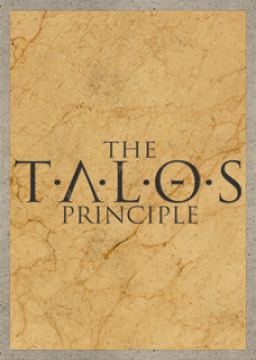Hello all, i just started speed running Talos Principle and have a decent pc, i have my graphic settings on high / medium(3.7)/ultra/ultra and i get 300-400 fps pretty consistantly.
but i see everyone else running with 200 ish fps, is there any benifit to having more than 200 fps and if so whats the fps that gives you max jump?
just so i can set a fps limit in nvidia inspector so my pc dont need to work harder than required.
specs: 4790k @ 4.9, 980 ti @ 1485mhz,32gb 2400mhz ram
Yes, more fps is generally better. It means your item jumps will generally push you higher, thus making some of the item jumps considerably easier.As far as we know, there is no max jump, but higher fps MAY lead to diminishing benefits. If you want your max fps, then turn your settings to lowest/lowest/lowest/ultra. From the sounds of it, it looks like you could get some godly fps with it. I can't really give you any solid number for max fps, because it depends on how much you want to sacrifice.
Excessive FPS can give you some unnecessary height that makes some jumps a little bit harder, but in general especially for any% there is no "max limit" as you can just adapt to the higher item jumps. Ideal FPS cap is probably 400-450 to make the paint nozu jump in A6 much easier, so if you have a way to cap your FPS externally, set lowest graphics and cap at 450. Alternatively you could skip that nozu jump, and the second highest recommended FPS is 350-375 for paint jumps in B4, once again much much easier on such a good framerate.
The thing with FPS caps is that your FPS swings wildly depending on where you are in the world and what you are looking at - looking at the ground in A6 vs looking at the mines in Mobile Mindfield swings almost 100 FPS if not more. An FPS cap of 450 (but even really just 350) is already much more than what you're going to need for most of the run.
Try testing out recording/streaming with lowest quality settings and see how many FPS you get. As a general indicator, try starting a new game and walking to grab the first jammer (make sure you've loaded A1 already by starting another game and resetting before doing this): ideal, godly FPS never drops below 230-250 in that segment, and you can definitely run everything very well if it's around 200. If you could work with your settings to adjust for that, it would be much better than simply putting an FPS cap.
Thanks for the responses. i guess running uncapped or 450 cap is the best option from what you guys have said.
here is high / medium (1440 res, 16x AF) / ultra / ultra
http://steamcommunity.com/sharedfiles/filedetails/?id=725445749
here is lowest / lowest / lowest / ultra
http://steamcommunity.com/sharedfiles/filedetails/?id=725446566
here is lowest / lowest (1440 res, 16x AF)
http://steamcommunity.com/sharedfiles/filedetails/?id=725446575
and for giggles, looking at the ground, lowest / lowest (1440 res, 16AF) / ultra / ultra
http://steamcommunity.com/sharedfiles/filedetails/?id=725446593
from what you have said ninja it seems im fine if i just run, high / medium (1440 res, 16af) / ultra / ultra, and fyi both memory and cache have zero hit on my fps ither lowest or ultra same fps, so ill keep them both on ultra.
with these settings i get 500 fps looking at the ground, and 200 in this spot on A1 that seems to be the worst fps ive seen.
thank you guys again for the info, i was secretly hopeing you would say like 200 is max jump height so i could cap the fps lol.
as for streaming i have a spare pc with a 2500k and 8gb ram, so i might get a capture card for it so i dont need to run the encoding on my pc while i game to avoid stuttering, and i need to look into if its possible to make auto split run on the second computer by modifying the autosplit python file
Oh and should i be running talos 32 bit or 64 bit? ive been opening 64 bit.
Honestly, you don't need a capture card unless you really want it. I'd recommend putting a cap on learning how to run the game before investing in it.
And I don't know much about bit rate, but since I'm assuming your computer runs on 64 bit, it sorta makes more sense to go with 64 bit. Also, under settings, set yuor graphics API to openGL, it SHOULD give you a bit more fps
How would i stream the game from my gaming pc to the livesplit / obs pc without a capture card? or are you saying don't bother until i actually fully run the game?
so far after the last 2 days im able to almost complete A start to finish following Azorae's route from his WR.
Wait, maybe I have a bad understanding of computer hardware, but shouldn't you be able to use obs anyways? On my past 2 computers, I've just always had the ability to record using obs. Of course, it reduces performance, but with the numbers you get you should be fine.
oh you can use obs and record on the same computer you are playing on, but it causes microstutter and im picky over that, and since i have a second pc laying around that has good enough specs to encode real time i figured why take the performance hit.
well if you can afford a capture card go for it I guess. I didn't even notice the microstutters, I guess it's because I'm used to shit graphics and huge pixels. (just watch one of my runs to get an idea of how awful my settings have to be for me to get good FPS)
I really don't think it's worth your money, the game is completely fine even if you record it on the same pc, but if money is not a concern and those microstutters bother you so much, go for it. You'll need to upload your runs to verify your time once it gets good enough anyway.
As for quality, since most runners run on lowest most of the precise setups have graphical queues based on lowest graphic textures, so if I were you I'd still just run on lowest graphics and just cap at 450. Unless you want to spend time finding the exact pixels for the same setups on better graphics, which I guess you could do as well, but it looks unnecessary. To get an idea of the setups I'm referring to, think the one to line up in tower clip when you're trying to drop onto the beam, or the orange pixel you aim at when you're doing the perfect item jump in the first jump of the run. Those graphical details are harder to spot with better graphics on.
I dont need to worry about recording in the near future as i have to learn the runs and am slow at the moment haha, but i will just pickup a capture card when i do record my gameplay, so far i learned A1-7-> open world and B1-4, for A segment my pb is 21:18 (14:20 best in each segment added together), so i have a lot to work on there.
right now since ~450 was mentioned a few times, i set my graphic settings to, lowest, low(1440p, 16xaf, my LOD to max on all sliders) / ultra / ultra and i seem to get 200 at worst, but mostly 350-450 fps and i capped my fps at 450.
Thank you everyone for all the info/help.