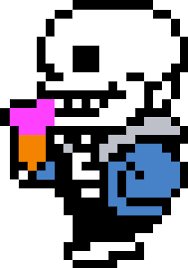Hello everyone! With the introduction of DLC categories, and the continued presence of Any% No DLC, I thought it important to create a guide on uninstalling and reinstalling DLC in Sonic Frontiers.
The two most important DLCs to uninstall are the Explorer's Treasure Box and the Adventurer's Treasure Box, as they give important, run-altering bonus materials at the start of the game.
Credit to Master_Roxas, Dreegon, and snrZora for console images.
CLICK BELOW TO YOUR PLATFORM:
PC (Steam)
- Right click Sonic Frontiers from your games library. Click 'Properties'.

- Click DLC in the window opened from step 1, and uncheck any banned DLC. In order to reinstall DLC, check any DLC.

Xbox Series X | S & Xbox One
- Press Start while hovering over Sonic Frontiers from the home page or the library. Click 'Manage game and add-ons'

- Uncheck any banned DLC. In order to reinstall DLC, check any DLC. Click 'Save Changes'.

The process is identical on Xbox One, but the menu may look different.
Playstation 5
- Press the Options button while hovering over the game in the PS menu. Click manage game content.

- Click the trash can of any banned DLC. In order to reinstall DLC, click the arrow to redownload it.


Playstation 4
I could not find any Playstation 4 players to more thoroughly vet how this part of the guide was written or provide images. Apologies. If you are a Playstation 4 player of Sonic Frontiers, please contact me on Discord (shovelclaws#1931)!
IMPORTANT NOTE: Uninstalling DLC will uninstall ALL DLC. This could POTENTIALLY (untested) uninstall the SA2 Soap Shoes DLC, which is accessed through a ONE TIME CODE. There is no shop page for this DLC, so you will be UNABLE TO REINSTALL THE SOAP SHOES DLC. Use this method at your own risk.
-
Uninstall the game from your Game Library. This will uninstall any DLC. NOTE: This won't delete your save files.
-
Reinstall the game. This will reinstall the base software only, removing any DLC. In order to reinstall DLC, simply go to their respective shop pages and reinstall them.
Switch
IMPORTANT NOTE: Uninstalling DLC will uninstall ALL DLC. This could uninstall the SA2 Soap Shoes DLC, which is accessed through a ONE TIME CODE. There is no shop page, so you will be UNABLE TO REINSTALL THE SOAP SHOES DLC. As per our rules, you are not allowed to use the pre-order or deluxe edition bonuses in Any% No DLC or Any% DLC, No Bonus DLC.
Unfortunately, if wanting to run Any% No DLC, you will either have to lose the soap shoes forever (potentially) or go out of your way to avoid using the bonus DLCs. We apologize for the inconvenience.
- Click the Options button (+) over the game in the home menu or the games library.

- Select Data Management, and click Delete Software. NOTE: This won't delete your save files.

-
Open the Nintendo Eshop. If applicable, select the account you originally bought the game with.
-
Click your profile (top right button), and navigate to the Redownload menu.

- WHILE HOLDING L on the controller, click the orange cloud icon to redownload without any DLC. In order to reinstall with DLC, click the orange cloud icon WITHOUT holding L. Click OK


Hello everyone!
We are happy to announce that the leaderboards have been reopened! Along it comes a few main changes, including the addition of Any% (Another Ending), Another Story and the new individual levels! Please join the discord and read the announcement to read a full list of changes: http