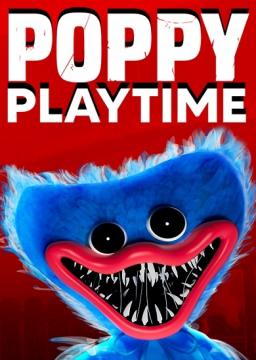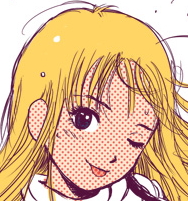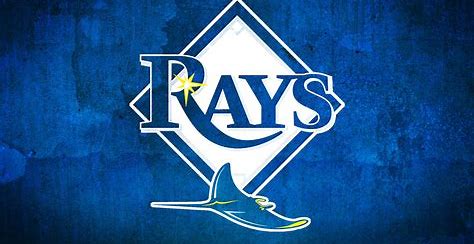Spectator Mode, AKA Debug Camera, Free Camera, Noclip
-
Go to Recources on this page and download "Universal Unreal Engine 4 Unlocker"
-
After downloading, launch Poppy Playtime and inject the app into the game
-
To turn on/off debug camera, type: "toggledebugcamera"
Now you can fly around! But that's not all, your player model doesn't move, it's only camera.
To move the player model, turn on debug camera, look at where you want to be and type: "teleport"
Now your player model is also there, and you can turn off the debug camera. Unfortunately, game can only teleport you on the standable surface, so if teleport doesn't work try the other surface.
List of basic commands for UUEU: https://framedsc.com/GeneralGuides/universal_ue4_consoleunlocker.htm
After working on the leaderboard for this past week we are proud to announce that the leaderboards for chapter 3 speedruns are finally here!
I wanna thank everyone for helping out during this turbulent week and being patient while we worked on setting up the leaderboards.
[