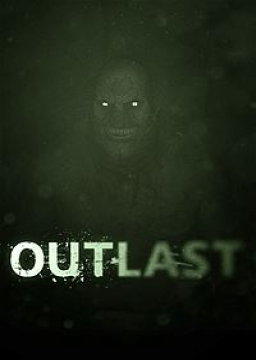How to use load remover for Livesplit (PC)
Uppdaterad av
Raderad
- Download livesplit (http://livesplit.github.io/)
- Run it
- Once the timer appears, right click on it and choose "Edit splits"
- In the "Game name:" section type "Outlast" or "Outlast: Whistleblower"
- After doing so, under the "Start timer at:" blank a message saying "Load remover is available (By zoton2 and Kotti)" should appear.
- Press the "Activate" button.
- Press "Ok"
- Right click the timer again. Select "Compare Against > Game Time"
- Yes, you are done. From now on your time should be paused every time when you have a loading screen. (Don't forget to save your changes once you close livesplit)
Loadless Timing Update
Due to discoveries in how the main menu works there have been some changes to the load remover
- Timer will pause in the main menu for 1.5 seconds, it will resume after 1.5 seconds if in the menu for too long
- Timer will begin if you move your mouse before you start moving at the beginning of t
Senaste omgångarna