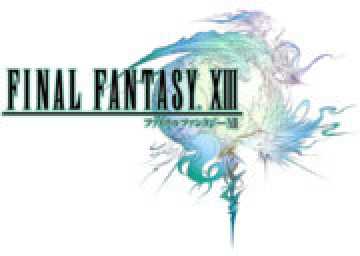Autosplitter Guide
Uppdaterad av roostalol
In Livesplit, select Edit Splits.

- Select Final Fantasy XIII for the game.
- Activate the autosplitter.
- Select the settings button to edit the settings of the autsplitter.
- Select which points you want the autosplitter to split for you. Starting and Resetting may also be toggled. The final option toggles the load remover, which will show the time without loads as a Game Time in Livesplit.
Senaste omgångarna
Moderatorer