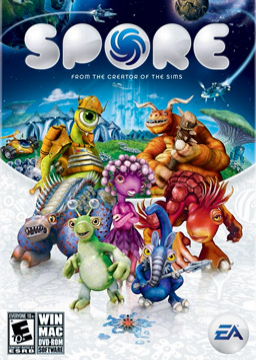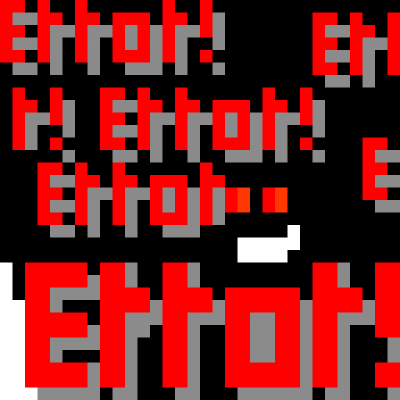so basicly im new to speedrunning, this game looked like a fun game to revisit and to test my luck in speedrunning.
i have obs to stream it, livesplit to keep track. anything else i need (setup wise) i can only think of adding a comparison to kinglyvalence for each split but his video didnt show any splits.
That is all the right stuff to start speed running! Good thing to know is to record or stream Spore using "window capture" in obs and play Spore in windowed mode. For some reason obs and Spore do not get along in full screen.
I personally do not like having timers on screen but I do have splits for my Easy/Hard Full Games and a few ILs if you would like something to compare against, I happy to share!
Good luck! :)
yes i would very much like to have your timers for easy fullrun. i will practice this game stage by stage and those times i can easily find on here. i pretty much know what to aim for in the first 2 stages just the last stages i have no clue yet how to play those.
yes i am playing spore windowed on very lowish resolution.
Great! Here are my splits for Easy Full game, I split at the beginning of the loading screen between stages and end at the start of the final cutscene. 4:26.7 18:02.9, 13:36.2 segment 29:58.8, 11:50.9 35:42.3, 5:48.5 41:14.4, 5:32.1 Most of the time save is in Tribal and a bit in Space.
ok thank you, on more thing to do my timesplits i have to quickly tab away from spore and press my hotkey then tab back is there any way to make this progress easier?
Yes, you can enable "Global Hotkeys" in LiveSplit's settings so the hot keys will work even if LiveSplit is not selected.
Hey there! New to the community. I've run some spore on my twitch channel (ally Grox as fast as possible ). I'm looking to get involved in this competitive sphere, so I want to know some rules. 1) Do we need to have a new, unplanned world for every run? Or can the seed be planned on a specific planet? 2) Are attributes like "zealot" prohibited? (I've seen them mentioned in the ++ category but not the original) . 3) When is timing started and ended?
Timing Is started as soon as you click the blue button to spawn your creature into the world, I don't know when it ends for any category other than cell stage. As for everything else, I don't know.
You may use the same world each time. So you can know the terrain and layout each time, that is not a problem. If you are going for a full game, starting from cell to allying the Grox, then I would recommend making sure no other space saves are helping your run if you want to stay in the NG style. Yeah timing starts when clicking the blue arrow to start. There hasn't been an official run of when to stop, but either when the asking to ally and they accept or when the Dance with Devil badge is earned would make sense.
Does spore ever crash on startup when you're playing on windows 10? I'm having this problem and It started up normally once, but it's not consistent. If anyone knows how to solve this, any help is appreciated.
What version of the are you playing on? I would reccomend getting a new galaxy. Deleting the spore folder in the appdata folder. (Make sure to back it up if you go this route). I once was messing with the files in there and then the game never started up again and did a reinstall to fix it. Might also try is in game setting the GrachicsCache to 512MB this solved a lot of my crashing problems. Then also deleting the GraphicsCache folder in that same Spore file.
I'm playing on windows 10, but I changed spore compatibility settings so that it runs on windows vista. It seems to have fixed the problem.
If your global hotkeys don't work, as mine didn't. Try running both livesplit and spore as administrators. I seemed to work for me.
Anyone looking to record their Spore runs with OBS, to avoid the flashy visual recording glitch do not record with Game Capture while Spore is in full screen (the mouse is also not synced up). For some reason OBS and Spore do not get along. To avoid this either record using Window Capture and play Spore in windowed mode OR to play Spore in full screen mode, record using Screen Capture. This is not required, it is just for better video quality :)