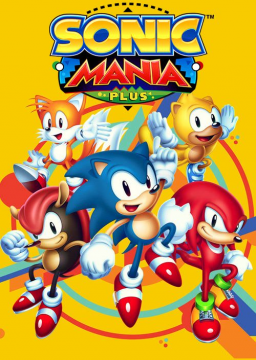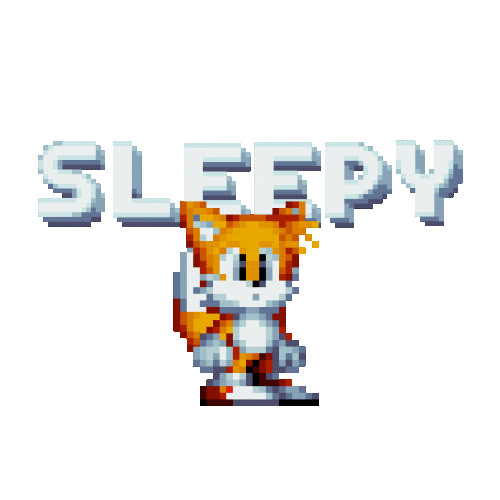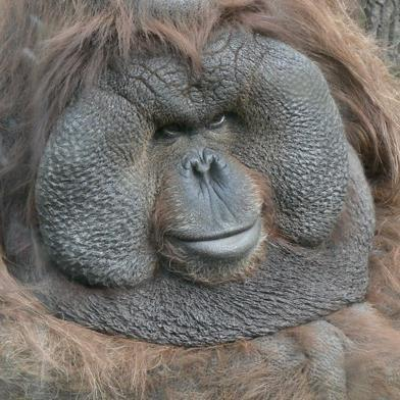Getting the V1.03 (Patched) version from Steam (obsolete, will update)
Updated by Xandre_S
Note: If you decide to switch your version of Sonic Mania to this version and then attempt to submit a run, you must use the other leaderboard used for the Unpatched/v1.03 versions of this game (at the time of this guide being posted) found here: https://www.speedrun.com/sonic_mania_pre-dlc
- Exit out Steam first, then right-click on Steam shortcut and click on Properties.
- Under where it says "C:\Program Files (x86)\Steam\Steam.exe" (the text box next to Target), add '-dev -console' after. It should look like this: "C:\Program Files (x86)\Steam\Steam.exe" -dev -console
- Hit Apply and OK. Quit out of Properties.
- Open Steam as Administrator
- You'll see the Console be added at the big tab menu: STORE LIBRARY COMMUNITY (username) CONSOLE
- Click on Console, then type down this command: download_depot 584400 584401 3856100003260477365
- Look at the text in the prompt. When it downloads, it will give a directory of where it is. Use that directory to find these three v1.03 files:
- data.rsdk
- SonicMania.exe
- steam_api.dll Paste these to the Sonic Mania directory (I would recommend making a backup of the original files before doing so) and you should be set.
Recent runs
Level: Studiopolis 1
Level: Press Garden 2
Level: Press Garden 2
Level: Titanic Monarch 2
Posted
1 reply