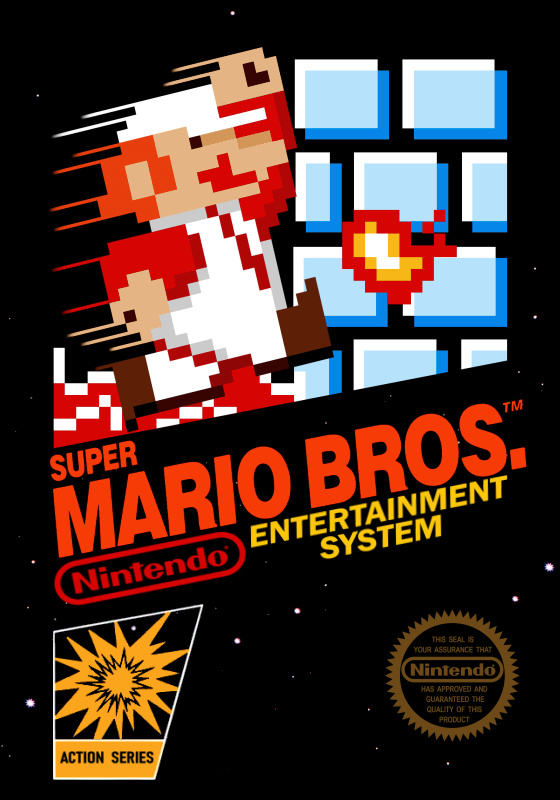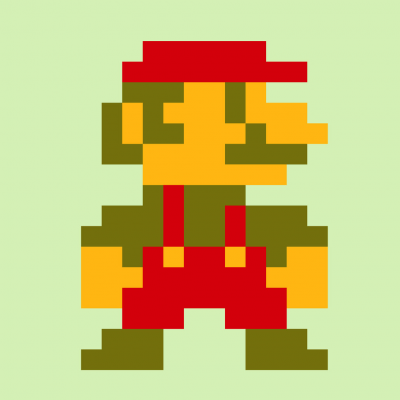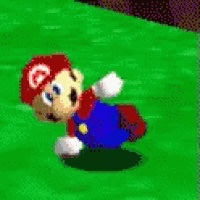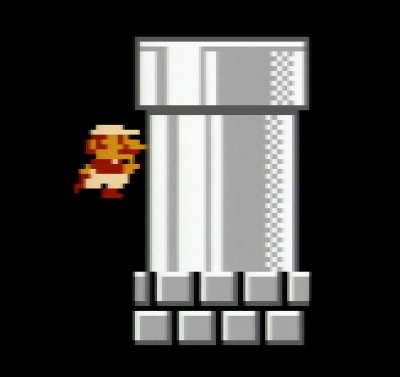How can I get the xpos counter and emulator timer on FCEUX?
I've seen videos with an xpos counter (usually for 4-2) and an accurate timer in the run (one of the old wrs had it on FCEUX I believe). Do you know how to get those?
Edited by the author
Gaster319 likes this
Both of these are found in "automatic timer" inside the Resources tab (this is a .lua file, which can then be accessed in FCEUX by going to File > Lua > New Lua Script Window and browsing for the "automatic timer" file). Note that the xpos component cannot be used in runs, which can be removed by changing the displayXpos value to false inside the .lua file.
Requirements for High-Level Any% Runs
Any% (NTSC) runs below 4:57.000 must now fulfill additional requirements in order to be verified.
- The run's full session must be included in the submission description.
- For emulator runs below 4:57.000, some form of input display must be visible for the duration of the run. A hand-cam or input
Recent runs