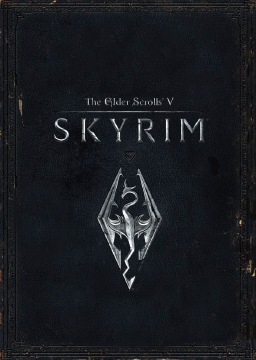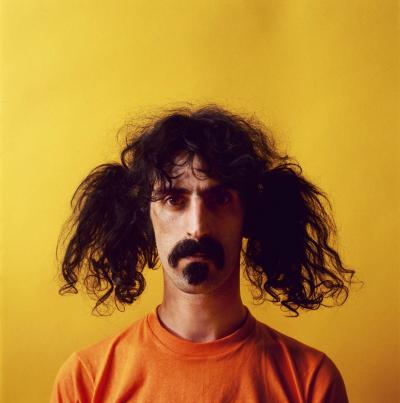The following options are the [big]only[/big] edits you can make to your ini edits. Everything else is banned.
Field of View fDefaultWorldFOV=80 under [Display] in Skyrim.ini fDefault1stPersonFOV=80 under [Display] in Skyrim.ini fdefaultfov=80 under [General] in SkyrimPrefs.ini This sets your default FoV to 80. This is the recommended FoV. You are not allowed to set it above 80.
Disable Tutorial Messages bShowTutorials=0 under [Interface] in Skyrim.ini
Mouse Acceleration bMouseAcceleration=0 under [Controls] in SkyrimPrefs.ini
Skip Intro Movies sIntroSequence= under [General] in Skyrim.ini
Screen Size / Windowed Mode bFull Screen=0 under [Display] in SkyrimPrefs.ini iSize H=1080 under [Display] in SkyrimPrefs.ini iSize W=1920 under [Display] in SkyrimPrefs.ini If for whatever reason you can't / won't use the Skyrim launcher, you can use these to set windowed mode and resolution.
VSync iPresentInterval=0 under [Display] in SkyrimPrefs.ini This will disable vsync which may improve mouse lag. However you [big]must[/big] cap your framerate at 60 using Dxtory or other software. Note that this is required when playing on a 144hz monitor.
Don't Pause on Alt-Tab bAlwaysActive=1 under [General] in Skyrim.ini This will make the game not pause when it loses focus or you alt-tab.