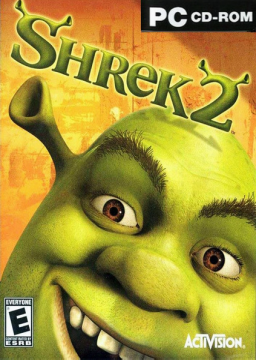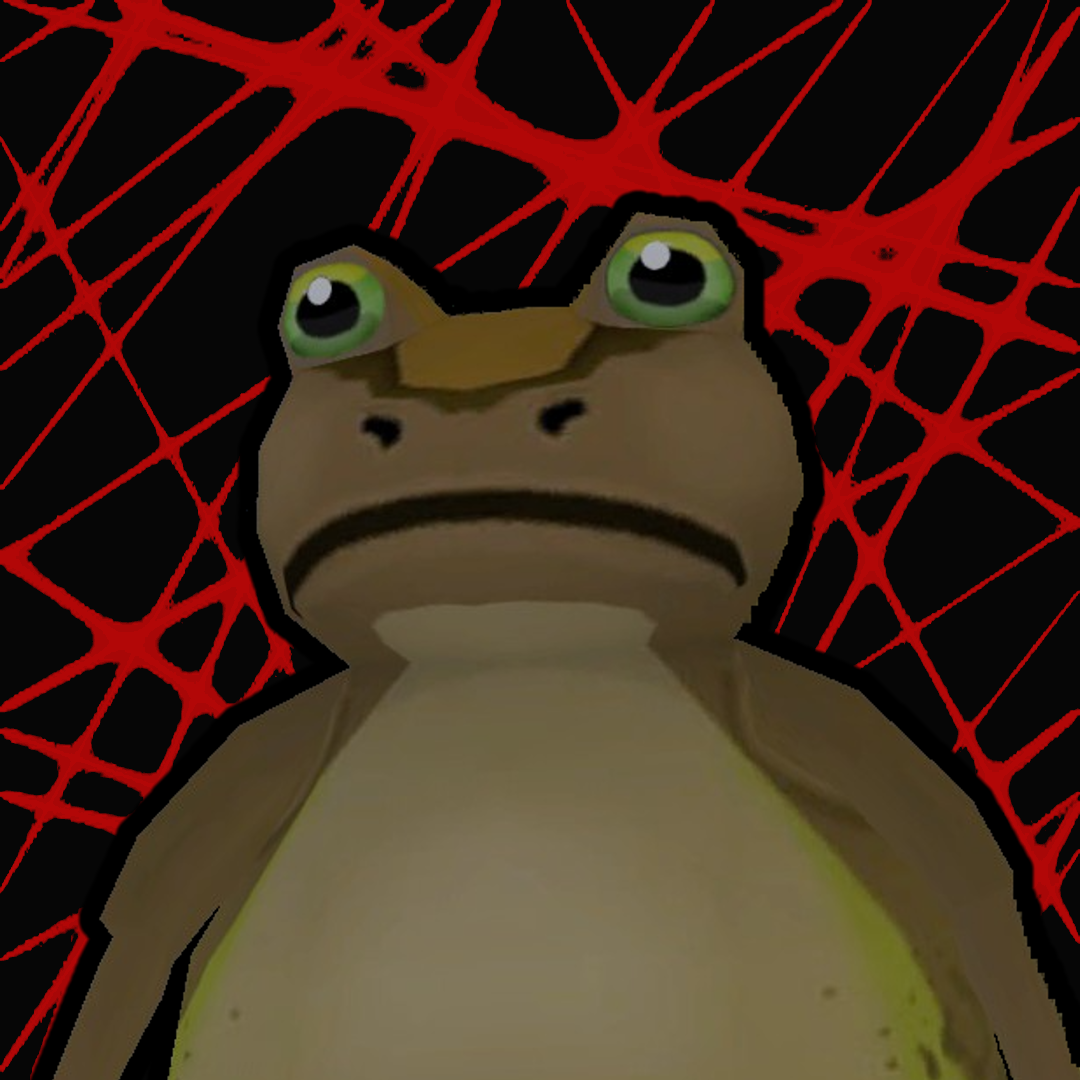Skipping the main menu cutscene
Updated by Dalet
(this has been updated by Master_64, as it is more stable and looks much better)
- Go to your game directory and go to Shrek 2\system\cutscenes
- Locate the file named GameMenu.int
- Edit the text file and delete everything inside of it.
- Paste this into the file: https://pastebin.com/S2JmJ7rn
- Save the file.
Now anytime you load up your game, the cutscene will automatically be skipped.
[MAJOR CHANGE] Lag Switch is now an obsolete subcategory
As said in the title, lag switching is no longer an official subcategory. This was mainly due to zero activity in this subcategory for over a year, which caused it to bloat the leaderboards in an unintentional way. A new category has been made on the Category Extensions page, called "Any% Lag Switch
Recent runs
Moderators