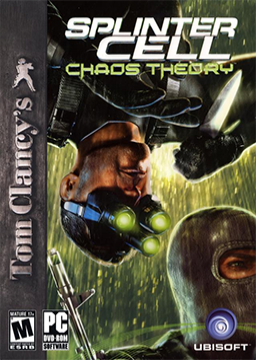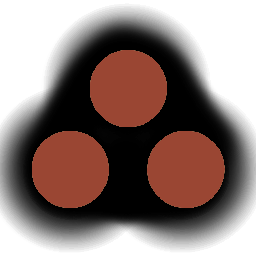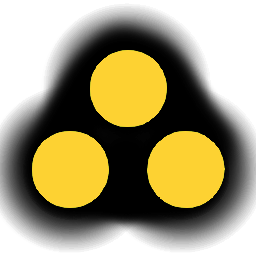Black screens at mission start - there are 2 causes for this, one is not using the same resolution for both your monitor and game, the other is recording software related. As of early 2020, OBS has problems in both display capture and game capture. For Nvidia users, geforce experience is a great alternative for no recording delays.
How to use keypads without mouse - turn on numlock to use numpad keys.
How to exit computers quickly - enable night vision before using a computer and then spam crouch button.
How do people pick gadgets so fast - choosing at the start of a map causes the least time loss. The last 2 selections can be cycled by tapping gadget button (if one of them is completely used up, the other one becomes unselected as well).
Brute force hacking - this is done by repeatedly spamming the first option in the hacking menu until it is the correct solution. Either bind 'use' key to 3 different buttons and spam those, or bind scroll wheel to one of your use buttons.
Mouse acceleration when aiming - open SplinterCell3Settings and change all biasCut values to v=0.0
Keypad codes (in order of appearance) Bank 3490 Penthouse 0280 Displace 8136; 2346; 2609; 3485 Battery 1879; 1304 Seoul 0815 (server room, only necessary if the bomb doesn't explode for whatever reason) Bathhouse 3650 Kokubo Sosho 1945
Seoul zipline - This one can randomly throw you off if you get close to the spot where the zipline and fence meet. The solution is to manually drop off the zipline before reaching the end.
Menus inbetween missions - to avoid having to use mouse, press tab in the briefing screen to automatically select the loadout button. The entire sequence from the mission complete screen to the start of the next mission is enter, left, enter (loading screen) enter, enter, tab, enter, enter.