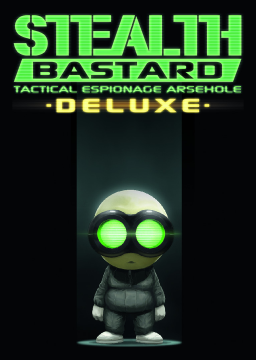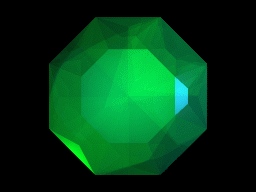Hi speed lovers. Welcome to this guide here to help you going faster through PTi's testing grounds. Some tips to grab some precious milliseconds :
_ Do a tiny jump just before falling from an edge, you'll fall faster and won't walk to the end of it. _ When you jump just after grabbing an edge to climb fast, remember that you jump a specific height, if you want to jump to another direction that is a bit higher let your clone turn toward it before jumping. _ You can hack while sliding, but most importantly you can hack from different points especially as if you're standing next to it. _ Jump just after pushing a rolling block and making it falls to stop your pushing animation and make it fall closer. _ It's slightly faster to not push against a door before it opens, wait and time your running. _ Air control your clone to avoid touching edges while jumping or falling to have better trajectories. _ If you press down just before jumping from an edge and keep pressing it, you'll jump like a regular one (Edge down jump).
The Super Jump technique :
First I don't recommend it for a full game run, it's hard to do and sometimes doesn't work as expected (does not get out or does a very weird tiny jump). In order to do a SJ, you need to press the jump key very very briefly and to nearly instantly press it again. You can combine it with the Edge down jump, even harder to do. I used it only twice in my runs.
For the Twin Teleporters it's mostly practice to throw them very fast and have the desired trajectories. With good timing you can jump normally after teleporting to a teleporter you just throwed while picking it up. You can activate the teleporters while hacking (but not on you). You can tp yourself while preparing a throw (very counter-intuitive, not really useful), but with good timing you can tp yourself just after dropping it and with a very precise timing if you throw it.
You can put a teleporter under a rolling block while pushing it. If you teleport it somewhere with not enough space, the game will try to put it where it can fills, usually on sides near to where you teleport but this can lead to some very situanional useful glitches if the game can't do that : _If the space has just not enough height the game will fill the block by penetrating the roof, if you let a teleporter under it, it will tp back _If the space is very narrow (like the height of your clone crouching) it will break and fall through the first wall under it allowing the teleporter under him to follow (used in X-10)
The Wall Breach technique :
You need to throw a teleporter to an edge above you and teleport to it as it reaches the edge. In a few cases you'll need to put no directions while teleporting, but in most cases you'll need to. The direction you need to press is the opposite of where you want to go (if you want to go right press left). In rare cases your position when throwing can impact the place where you'll be ejected. If you need to press the same direction of where you're throwing, don't forget to release your key after throwing and pressing it again while teleporting. You are allowed to jump after this technique like in a regular tp. You can also try to pick the teleporter you're throwing but it's very difficult and you'll mostly end not breaking through or doing it without any teleporter, better to pick up the one at your feet.
How does it work ? In fact when you teleport you're a beam of light with high speed, with this speed you can enter the thin gap between walls' (or doors') hitbox on their edges. You will slide along the hitbox of the top wall and be ejected if there is another gap to another of its edges (direction while tp matters here). If you're stuck somewhere without dying (your clone will be in a vibrating state), try to teleport back or press the opposite direction to try to find another exit.
There is a version of this technique for the walls under you. But it works only on left side because on the right the teleporters don't stay close enough to the walls. Unlike the top version, you only need to press left and jump while teleporting (so no jump allowed after doing it). It doesn't work in any scenario, need to try by yourself.
Press F1 during a level to go into Edit Mode where you can see every aspect of a level, especially the repartition of the walls, their hitbox and the trigger areas. Or if you don't find the Helix.
I hope it was understandable and useful. Watch my runs if you want to see all of this in action.
Happy testing !