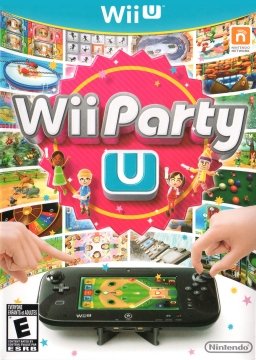It is not required to record your ingame-audio in GamePad Party, but "one of the most reliable ways to verify a run is through audio" (TehWhack). I'll present two ways to record the audio.
-
Recording via microphone: You just need to put your GamePad audio on and put a microphone next to the GamePad. Positive: Easy solution, synchron to the gameplay (if done right) Negative: The quality is not the best, you need a microphone, background noises can happen
-
OBS and an audio cable: This can be a bit more complex. First, you need to put a 3.5mm to 3.5 mm audio cable into your GamePad and your computer (the input port, blue is the most common). Then you need to add a source in OBS. Select a new input source, then the port you are using. Important: You still need to put your GamePad audio on! Positive: Good quality, no need for a microphone Negative: May not be synchron, need to use an extra cable