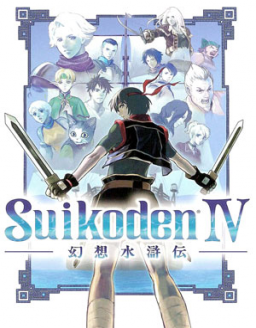- This was tested by using PCSX2 v1.5.0. I could not load saved data with PCSX2 v1.4.
What you'll need: -VME file (Use a flash drive to transfer this file from your PS3 to your PC) -MemCardConv v3.5 -msvbvm50
-
Transfer your VME file to somewhere you can locate on your PC.
-
Download MemCardConv v3.5 at http://www.mirrorcreator.com/files/AYR2NTRN/MemCardConv_v3.5.rar_links and extract the files.
-
Open the MemCardConv folder and run VMEconv.exe
If you get an error message about missing msvbvm50 download it here and try again. download.microsoft.com/download/vb50pro/utility/1/win98/en-us/msvbvm50.exe
-
Select the decrypt tab. Choose your VME file and an output destination. This will turn your VME file into a VMC file.
-
Locate your VMC file and right click it. Select properties. Edit the extension from .vmc to .ps2
That's it! Now you can select this ps2 file as a memory card for pcsx2 and load the saves provided that you have the proper iso for the game. I was able to use my English VME files on an English ISO but not a Japanese ISO.