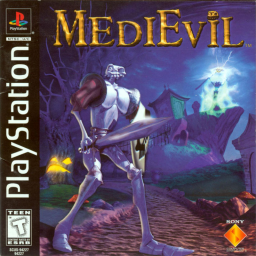Download https://www.speedrun.com/medievil/resources
How to use [quote]1. Get JoyToKey 2. File -> Open config data folder in Explorer 3. Place my .cfg file 4. Restart JoyToKey and select my profile 5. In ePSXe map your DPAD to the keyboard arrow keys[/quote]
How it works On my PS2 controller: Button 7 = L1 Button 11 = L3 Button 12 = R3 All are mapped to mash the UP arrow key at different rates. L1 triggers L1, L3, R3 all at the same time.
If it does not immediately work Press L1, find what button # glows. Copy the autofire settings from my L1 into it Press L3, find what button # glows. Copy the autofire settings from my L3 into it Press R3, find what button # glows. Copy the autofire settings from my R3 into it Reset the autofire settings for your buttons that aren't L1, L3, R3.
"Options" tab at top > "Button Mapping" Find your L3 on left column, select it, in the first dropdown menu pick your L1 Find your R3 on left column, select it, in the first dropdown menu pick your L1
Now pressing L1 will make L1, L3, R3 all glow at the same time. Pressing L3 and R3 will do nothing, L1 triggers them only
Benefits Hold L1 for speedglitch DPAD works as normal
Enjoy