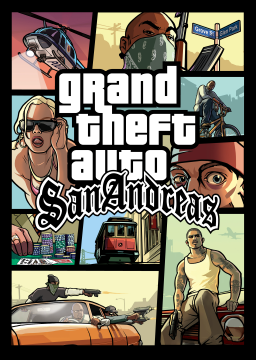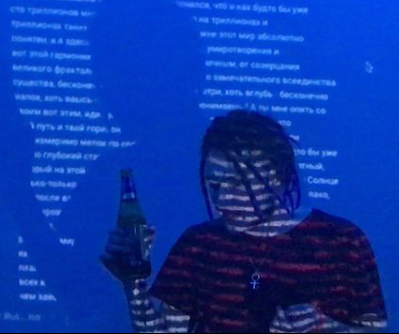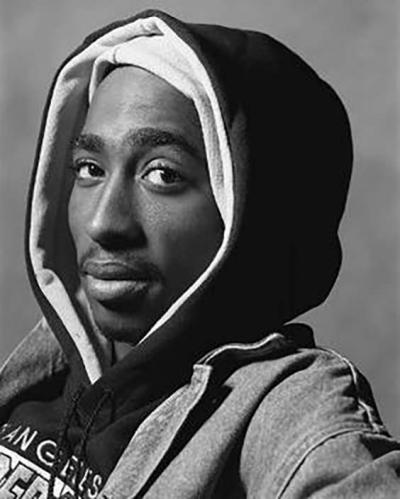Hey everyone!
I'll try to make this as short as possible, so...
I'm using the downgraded Steam version of the game. I used this tool (http://gtaforums.com/topic/753764-relsasteam-downgrader/) to downgrade.
Originally, I wanted to use DXWnd but since I couldn't get the mouse to work with it, I decided to play normally (fullscreen).
Before I had set up OBS, I didn't have any issues regarding framerate.
So then I set up everything I needed to start streaming, started up the game and got around 10 fps. Wondering if it was hardware-related and whether it would be the same in DXWnd, I tried using it and found out that I get 25 fps with it (60 without the frame limiter). I left the graphics settings the same.
Has anyone had similar issues? Does someone have an idea on how to resolve this?
Cheers, e216
Do you use two Monitors?
When i started using OBS i had low fps because Livesplit was to much on the left edge of my right monitor. So it was kind of on both monitors but i coudn't see it and that caused low fps when i started the game. I dragged Livesplit more in the middle of the right Monitor and that fixed it.
Dont know if that help you in any way but i wanted to share my experience with low fps and OBS.
Thanks for the answer, Joosh!
To answer your question, no, I don't have a second screen yet. That's also why I wanted to use DXWnd at first.
I figured out something else just now: The game runs normally if it's set to 16-bit colours (25 fps with the frame limiter, 60+ without) but as soon as I turn on 32-bit colour (even at a resolution like 640¤480) the FPS drop down to around 15. And like I said, even 1600¤1200¤32 is not an issue when I'm using DXWnd.
Oh and just in case anyone's wondering: i7 @ 2.67 GHz GTX 970 10 GB RAM
If anyone's got any more ideas on how to fix this, please let me know.
Cheers, e216
//edit: I reinstalled GTA: SA (fresh download from Steam) and while the problem persisted at first, the game now runs at 26 fps. I'll make a backup and try downgrading it again (with the tool I mentioned in my original post). In the meantime, if anyone knows of a different way of downgrading that has worked for them, please tell me about it.
The GTA:SA community has been deteriorating over a long period of time. Many top runners are not currently present on the leaderboard. This issue has not been seriously addressed yet, but an attempt will be made to remedy it now.
As of this news post, the San Andreas leaderboard will function in