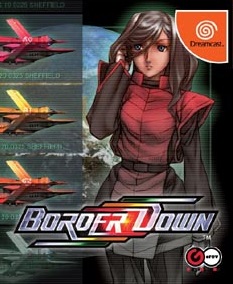How to display "Norm".
Обновлено от NeetSuhiro
Arcade (NAOMI)
Press the START button while holding down the up and A buttons at the start waiting screen after credit is inserted.
Dreamcast
Option -> Display Setting -> Border Rate: On
 Norm: Number of quota clearances achieved
Norm: Number of quota clearances achieved
Color bar: Percentage of time each border survived during play
Последние запуски
Модераторы