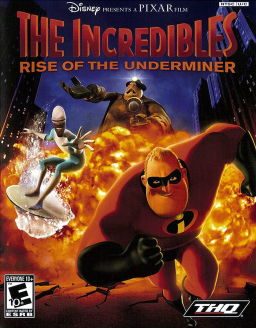Debug Mode is a hidden ability only able to be accessed by modifying the in2.ini file, and as such is not run legal, but is good for practicing. To activate Debug Mode, first you need to extract your copy of the game. If you're running off Dolphin emulator, you can use Dolphin to extract all data from the GameCube ISO and then run it off using the .dol file. PS2/Xbox require a bit more work but you can use Google for all that. Once you have your copy extracted, put this command in the in2.ini file.
AllowMasterCheats = 1
For some reason, the developers actually removed the AllowMasterCheats command in the PC version, which means Debug Mode will not work.
As of right now, Debug Mode only lets you see what level you're playing in, your coordinates, the memory available, and access to a noclip mode. Here are the controls listed for each respective console below.
Controls for Debug Mode (GCN): Activating: Pressing the L and R triggers and the Z button at the same time Fly Up: Y Fly Down: X Fly Faster: L or R Trigger
Controls for Debug Mode (PS2): Activating: Select Fly Up: Triangle Fly Down: Square Fly Faster: L1 or R1
Controls for Debug Mode (Xbox): Activating: Select Fly Up: Y Fly Down: X Fly Faster: L or R Trigger