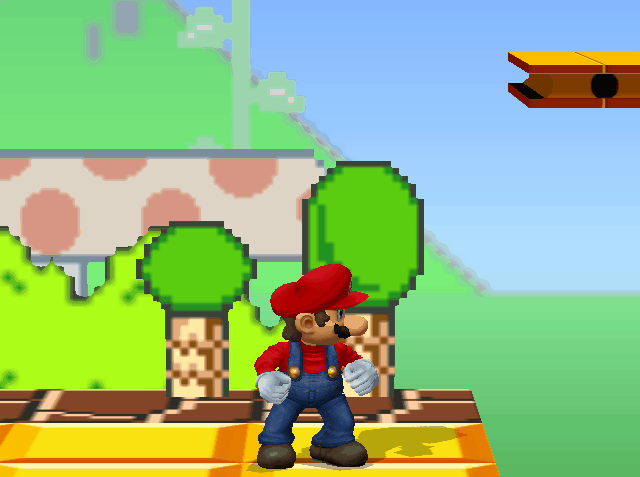Save: 70 Star File
Updated by NEVERDOORS
This save data file has both a 70 star file with access to Bowser in the Sky, and a clean save. To replace your save data with this file on Windows, do the following:
-
Bring up the Run menu (press Windows Key + R)
-
Type in "AppData" and hit enter. The AppData folder should appear.
-
Go into LocalLow\MixMorris\Super Mario 64 FPS
-
Replace your savedata.bin with this file (or rename/backup your current save file if you wish to preserve your own saves).