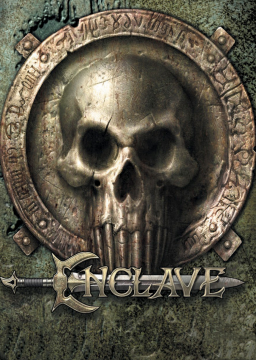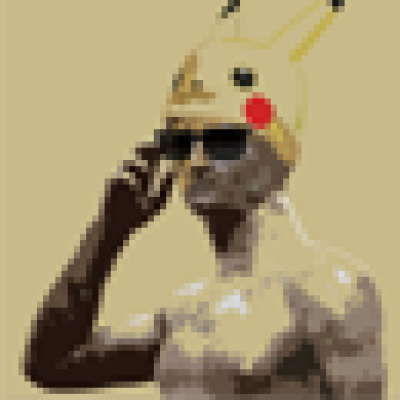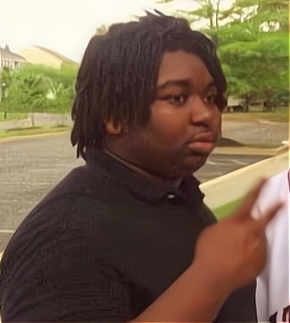created by rythin. This will automatically split when you get to the win screen of a level, and will stop the timer during a level load. BEWARE: this will split when you die, so if you die, be ready to undo a split. This will also stop the timer during the 'hawk flying' animation before character selection screen. This is difficult to fix, but that part involves no meaningful gameplay other than spamming the <Enter> key.
To add the autosplitter, go into livesplit, go to your layout editor, add a new option -> control -> scriptable auto splitter. Double click this option, then Navigate to this attached 'Enclave_asl_final_final.asl' file. If you prefer to start the split yourself, uncheck 'Start' on the list of options, otherwise it will start the split as soon as you press 'W' after the game has started. After this, make sure on your splits, you set "Compare Against" to be "Game Time" instead of "Real Time". Then you are done!