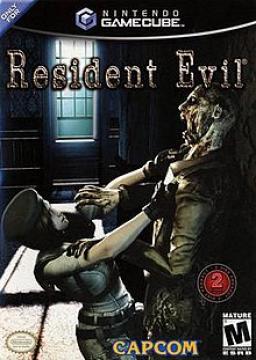See Resources for the script and splits download links. Note that the auto splitter is only usable with the PC version of the game.
- In LiveSplit, right-click and select Edit Layout
- Add a "Scriptable Auto Splitter", if not yet present
- Click "Layout Settings" and go to the auto splitter tab
- Browse and add the downloaded script, which should populate the split options
- Configure for your category, and whether you would like door splits
- Close and right-click on LiveSplit again, hovering over "Compare Against", and select "Game Time"
- Save layout, then configure your splits
Split names may be freely customized, but you need the appropriate number of splits to match your script configuration. If using door splits, it's best to start with a splits file (.lss) that already has splits for all the doors in your category, because there are over 200. A splits file for Jill Any% is available from the Resources section.
(If you would like to provide a base door splits file for a different category, let me know and I'll add it.)
Known Issues: The auto splitter will start the timer when launching the game to the main menu. It will also split twice when quitting out of a run while the timer is running. This is not something that is easily fixed (CursedToast has made valiant attempts) and is due to how the game detects "rooms". But it's fairly easy to work around.
For the main menu, simply reset your timer when it starts. And for quitting, stop/reset your timer before quitting out, or undo the erroneous splits if you forget. Both can be accomplished quickly in LiveSplit with the Global Hot Keys.
Please submit all Resident Evil HD Remaster runs to the new boards.
Console: Steam: