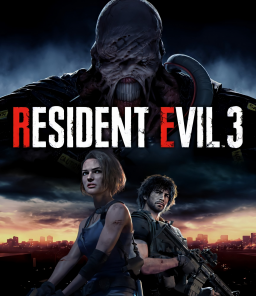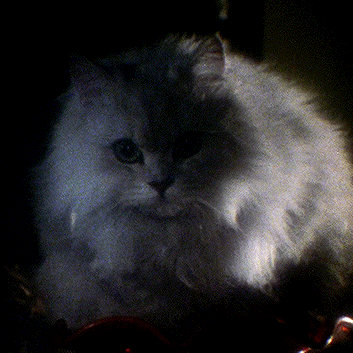Hello Please tell me about SRT. I would like to use an SRT like a video, please tell me how I can use it. I heard that I need some files.
I'm listening to SRT, not live split I want to use the SRT used by Legacy
https://github.com/SpeedrunTooling/SRTPluginManager/releases/tag/1.0.0.8
Install the Plugin Manager and the various plugins for RE3R, then under User Interfaces install Resident Evil 3 Remake (Winforms). If you launch it correctly it should launch the legacy SRT, the only difference being the unfortunate exclusion of thousandths of a second.
Okay, I'll try, but which of the three compressed files is the Re3 plying file?
SRTPluginManager-v1.0.0.8.zip Source code (zip) Source code (tar.gz)
I introduced it as I was told, but I couldn't get the desired SRT. I made a video of how to do it, so please check it and tell me what is missing.
The overlay Legacy was using in the video is found here https://github.com/hntd187/RE2-Speedrun-Overlay/releases/tag/1.0.18 dinput8.dll is for RE2 and dinput_re3.dll is for RE3 You need to insert dinput_re3.dll into your game folder and then rename it dinput8.dll and also run the game in DX11, not sure if it was ever updated to run DX12
Once I uninstalled and reinstalled Re3, I tried changing to DX11 or DX12 as you told me, but I couldn't do it. I don't know what went wrong.
Once you launch the game and are in the menu, I think pressing the "Insert" key on your keyboard will show the SRT menu and then you can enable features from there. You installed it correctly
Oh! I was able to start it safely. very helpful. Thank you for answering. I look forward to your wonderful record breaks